A domain name is defined as an address used for blog or website hosted with WordPress.com which you can register, map it or transfer to your site on WordPress.com. The two first methods are mentioned in other posts that in this writing, it aims to focus on the process of transferring a domain registration to another registrar on WordPress. However, there are some notes that you need to pay attention to. First one is that before starting, you need to ensure that your domain is unlocked and privacy removed (if enable). In addition, you cannot transfer your domain for 60 days since the registration date or the previous transfer. When all these notes are assured, you can follow the process below to achieve your purposes.
Before transfering domain
Firstly, you need to open WordPress.com and sign-in the account you use to buy the domain. If you have multiple sites with one account, select the site containing the domain you want to transfer. After that, go to the Manage section and click on Domains. The Domains settings will appear on your screen with three main tabs, including Plans, Domain and Email. The system will automatically direct to the Domain tab where you can see all of your domain listed here.
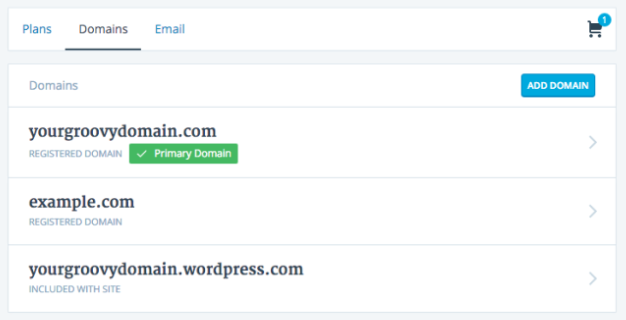
Press on the domain you want to change and you will see all the information about it, the Payment settings and some other options. You can check again whether the domain is ready for transferring or not based on its information. Below this field is four options, which are Email, Name Servers and DNS, Contacts and Privacy and Transfer domain, hence, you need to press on the last option. There are more options appear that you have to select the first one which is Transfer to another registrar.
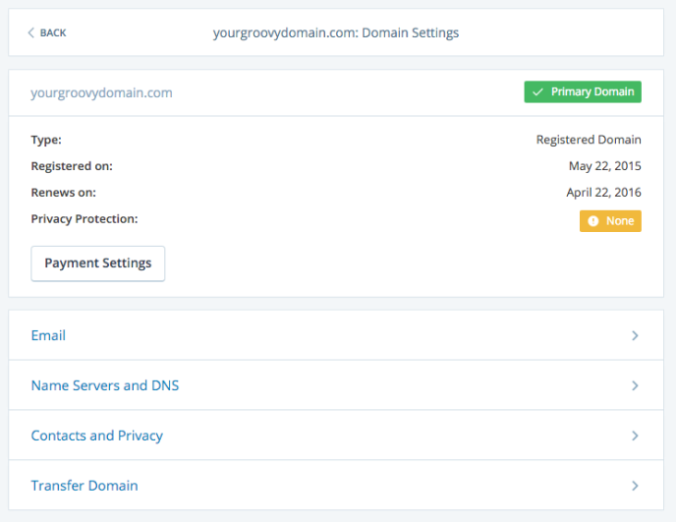
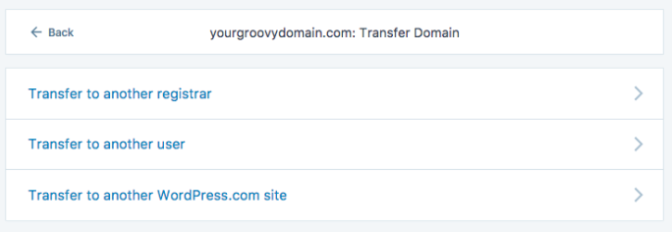
You will see a note with similar content as mentioned in the beginning that the domain will be unlocked and deactivate Privacy Protection. Besides, during the transfer period, all of your contact information will be publicly available. Press on the Update settings and Continue.
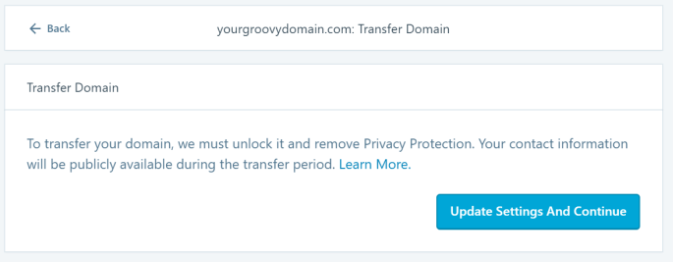
An email with the transfer code will be sent to your email address within 15 minutes that you will see a message confirming this appears on the next page. If you do not receive any mail, check your spam folder first then the correction of your email address. Else, you can click on the Resend transfer code to send it one more time. If you press on the Cancel button, the process will be canceled and your domain will be locked with Privacy protection activated. Provide the code which is next to the Authorization Info in the email you receive to your new registrar to complete the process.
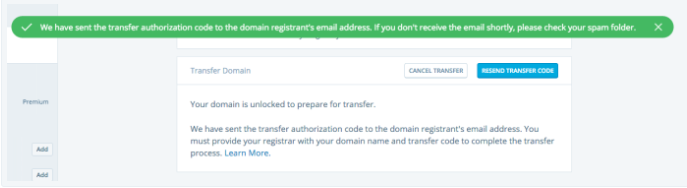
Transfering the domain to a new registrar
After finishing the steps on WordPress, you need to move to your new registrar's site and start the transfer. There are differences in this process among the service providers (such as 1&1, BlueHost, DreamHost, etc.) that you need to visit the support page of the registrar you will use to look for more information.
Completing the process
If you have completed all of the above steps, you will receive an email which asks for your confirmation of the transfer. After that, you have to wait for five days for the domain to be transferred. If you choose to cancel your domain, the transfer will fail.
Conclusion
To sum up, this topic has shown you the method to move a domain registration to another registrar on WordPress. It is a long topic and can be difficult for some beginners, however, I try to deliver it in a simple way to help you understand what you have to do. Illustrated images are also included in this writing that I hope you appreciate my efforts and find it helpful for you.


