In previous post, you were shown ways on disabling browser pop-up blockers on Google Chrome, Internet Explorer. Now, in this post, you will be instructed on how to disable browser pop-up blockers on Mozilla Firefox on WordPress.
To disable browser pop-up blockers on Mozilla Firefox
Step 1: Click on menu icon
The first thing you need to do is to click on the menu icon located on the toolbar. It will look like this:

Step 2: Click on Content Blocking tab
To continue, choose Content Blocking tab.
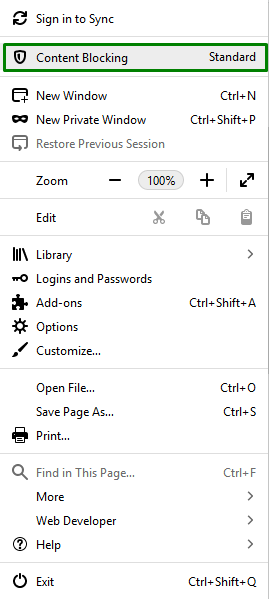
Step 3: Stop if pop-ups are not checked
After that, if the Block pop-up windows has not been checked, you can stop here.
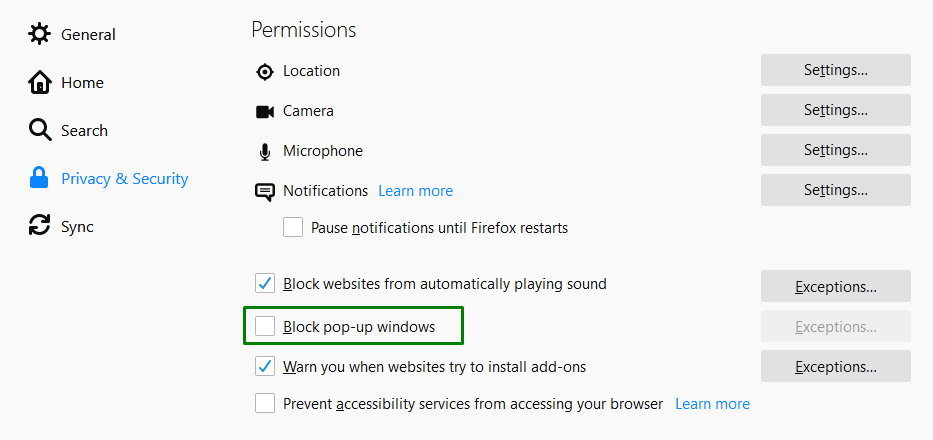
Step 4: Click on Exceptions button
In case you see Block pop-up windows was already checked, you can choose Exceptions button.
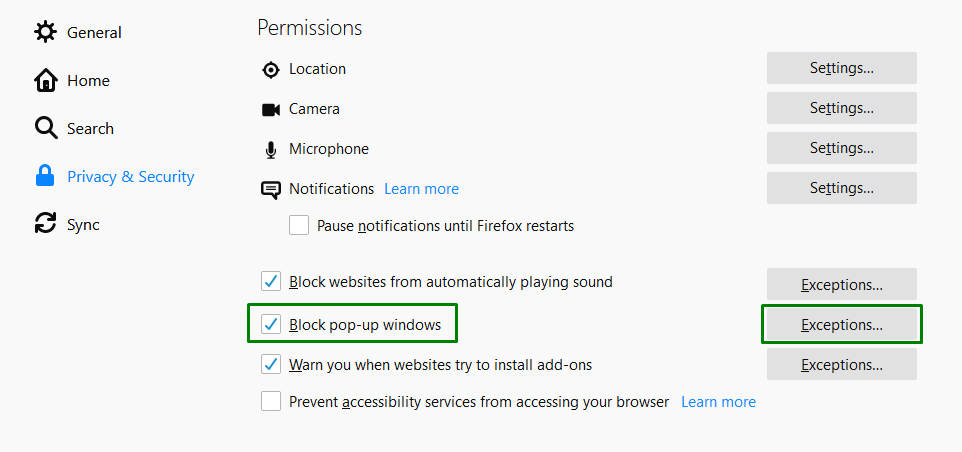
Step 5: Enter Address of Website box
In the Address of Website box, you can enter wordpress.com.
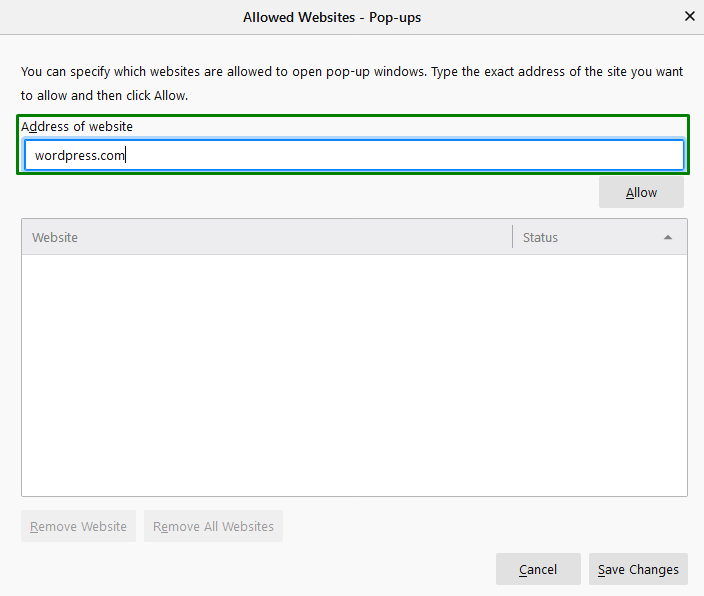
Step 6: Choose Allow button
In this step, you can choose Allow button.
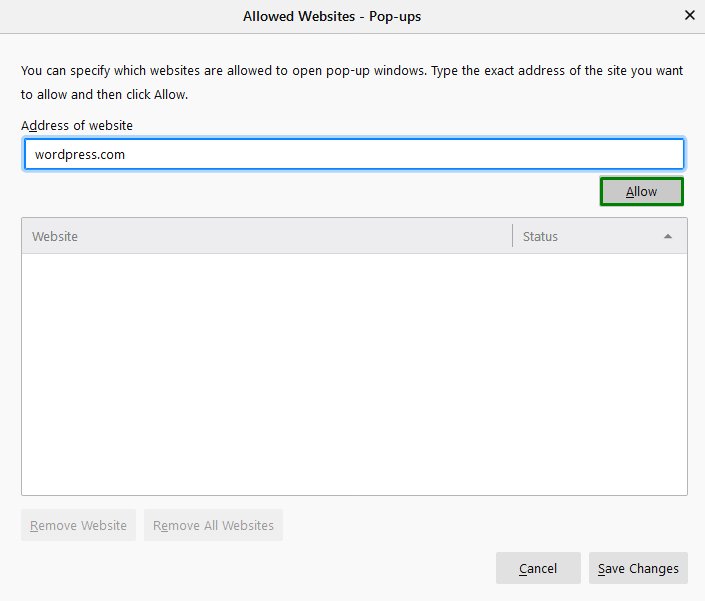
Step 7: Save changes
Finally, click on the Save Changes button. And pop-ups from WordPress should properly work now.
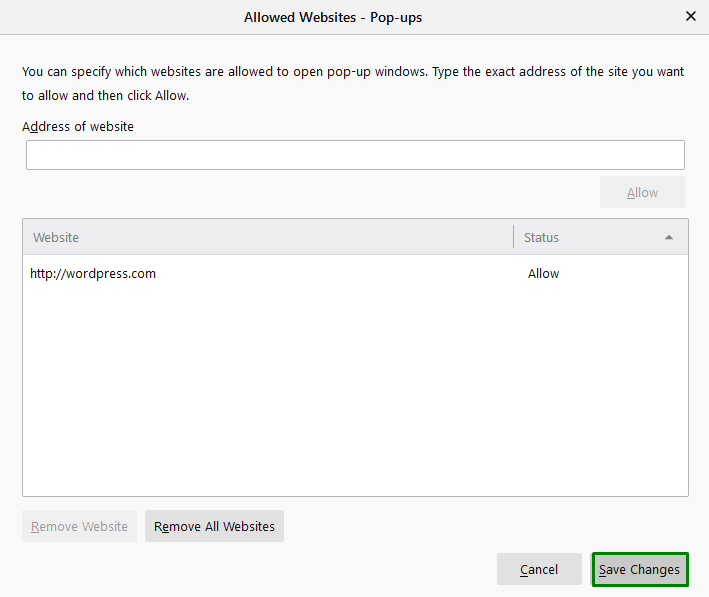
Conclusion
We hope that you can easily disable your browser pop-up blockers on WordPress without having any problem. WordPress rarely uses the pop-up windows to show new pages; however, those pop-ups are sometimes blocked by browsers you are using. Let us know if you have any issue or look for help.


