When you no longer use your account for any purpose, maintaining a useless account may get you lots of spam emails and make you find it hard to control your identity on social media. Then closing your WordPress account permanently is a solution for you.
We are sure that people have various problems and reasons to shut down their accounts. However, if you are not sure about it, you may take other alternatives under consideration such as changing your username, deleting a site, or empty a site of its posts and pages. Due to the fact that closing account cannot be taken back, resulting in you may regret of losing your site forever, just try those less serious alternatives in order not to make things wrong. What is more, once your account closure is done, the username will be blocked from being registered again, in order to prevent impersonation.
In today’s topic, you will be directed how to shut down your WordPress account forever.
How to close your WordPress account
First and foremost, to manipulate this action, you have to log into your WordPress account. Next, go to Account Settings. At the bottom of the Account Settings page, you can see a red line said Close your account permanently.
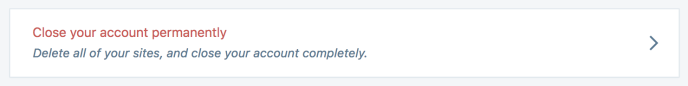
Closing account not only deletes your username but it also removes all items belonging to your account which are personal details, profile, domains, media, sites, posts and pages along with all the content. Once the process is done, the closure cannot be taken back and no longer can you access any services and orders or support history of WordPress. Therefore please carefully consider before proceeding.
If you decide to delete your account permanently, continue by clicking Close Account.
Note: If the “Close your account permanently” option does not appear, this means you have an active plan or domain on your account. Please follow the next part to find out the solution.
Cancel purchases first
If you are having any plan or upgrade in process, WordPress will not allow you to close your account.
In order to call off those active purchases, move to the Manage Purchases section of your account where you can see all the plans and domain purchase. Remove them. It might be necessary to contact the support center to complete an account closure due to some sites on our Business plan.
WooCommerce also affected
WordPress.com accounts are also used to manage WooCommerce purchases, tickets and subscriptions. Therefore, closing your account may lead to your approach to WooCommerce assets disables. Make sure you are not unintentionally lose any important documents from WooCommerce, you had better check the information in your WooCommerce.com dashboard for your account, before closing WordPress account.
Gravatar also affected
WordPress accounts are also used to manage your Gravatar at Gravatar .com. If your WordPress’s avatar is created by Gravatar, deleting WordPress may result in any Gravatar images currently displayed with your profile or comments you have made in the past will be removed.
Account Restoration
As long as you want to rescind your account closure, there is still a solution for you. WordPress allow users to take back their account deleted only within 30 days after the closure is done. Immediately contact WordPress customer service to get help. Once 30 days are over, your account will be permanently erased and cannot be restored.
Note down that in the period of 30 days, you cannot use your email address to sign up for a new WordPress account. Only after 30 days, and your account is totally deleted, your email will be freed for a new account.
Conclusion
The step-by-step instruction above is to help you to delete your WordPress account permanently. We hope that you find it helpful to follow the guidance. Please let us know if there is any problem so far.


