Jetpack is a feature-rich plugin specially designed for your self-hosted WordPress sites like WordPress.org. After you move to WordPress.org from Wordpress.com, it might be an uneasy experience at first as not all of the features are available. Even though WordPress.com provides a lot of useful services like backups, security, anti-spam, SEO tools, video hosting, or site monetization by default, your self-hosted site requires lots of effort to maintain as you have to manage the site's backups, spam, and security by your own.
This is when Jetpack comes in handy as it gives you unlimited access to all of the indespensable features that you're used to on Wordpress.com. Most of the services that Jetpack offers are free but you could also purchase paid subcriptions for additional services.
In this instructional writing below, you would be guided through a quick and easy-to-follow instruction on How to use Jetpack on your site on WordPress. It wouldn't take you longer than 1-2 minutes, so read on!
To use Jetpack on your site on WordPress
Step 1: Go to the pricing page
First, go to the Pricing page on Jetpack.com.
Step 2: Select the most suitable plan
Next, select the most suitable plan for your business. There are four different packages, with prices ranging from $0 to $229 a year.
These plans help boost multiple features, ensuring a powerful security and performance for your Wordpress site. They also help with traffic & revenue, site activity tracking, as well as offer over a hundred of beautiful themes for your site.

Once purchased a Jetpack plan, you could always switch to another at any time. If for any reason you are not satisfied with the plan you have already subcribed to, a full refund will be issued within 30 days of purchase without any question raised.
Step 3: Provide your site URL and payment details when prompted
Provide your site URL and payment details when prompted.
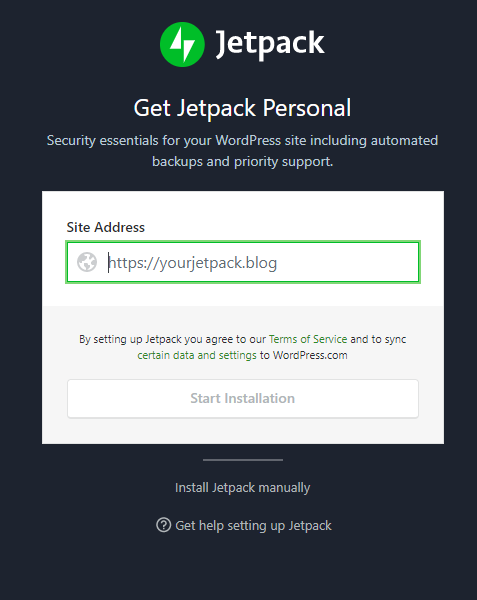
Install Jetpack
If Jetpack has not been installed on your site yet, you will be instructed to do so as a part of the process. It takes only a few steps and Jetpack is already installed on your site.
Conclusion
Above is a detailed, step-by-step instruction on How to use Jetpack on your site on WordPress. Hope you have found it helpful.


