In this article, you will be shown on how to short link from the new post/page editor on WordPress.
To short links from the new post or page editor on WordPress
Short links introduction
A short link is simply understood as a shortened URL or link that have fewer characters than the original one.
In fact, short links can confer many advantages. For example, short links are easier shared then the original ones. In addition, some specific short links can be tracked to measure their performance and this will help users gather helpful data.
On several particular sites, you can find yourself all of the previous short links and this can aid you in taking links you need and keeping them organized.
To generate short links on WordPress, you can possess many ways to perform. You have some choices to convert your original links to the short ones. However, in this guide, we will show you the first way to do that is through the new post/page editor on WordPress.
How to short link from the new post or page editor
-
Step 1: Head to the Blog posts or pages or you can open a published post in your editor.
-
Step 2: To continue, you should expand Sharing area from the left column.
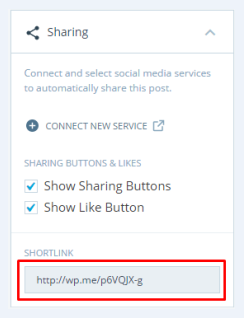
- Step 3: You can get a link copied and share it with the word.
One more thing you should pay attention to is that short links are only visible for posts which are already published.
In addition, you can easily create short links by using the WordPress plugins.
WordPress gives you a plugin to allow you to create short links in your own WordPress dashboard.
With WordPress plugin, you can make short links for currently existing posts, make them no-follow or decide to open them in the new window or not, select the link or preview type and do many things more.
The first thing you need to do is to install the plugin and get them activated. After that, a short link option will be present in your own WordPress dashboard.
Now, if you want to generate your new short link, you can head to Short Links -> Add Link, then Add New Link screen will appear. Then, you can enter the name for the short link in your Short Link space and type the original pages or post URL in the Redirect to space.
After you finish, don’t forget to choose Add Link button.
Conclusion
As you can see, you can easily manipulate all of those steps above on how to short link from the WP Admin post or page editor to shorten your link. If you find this article helpful, don’t forget to help us share this on your social channels.


