Beside domain, you can use a subdomain as a second website and display your content. You can register a domain via WordPress.com or other registrar and set up a subdomain for it. For example, if you are the owner of the domain yourgroovydomain.com and the subdomain blog.yourgroovydomain.com, you want to show the content of example.wordpress.com on the subdomain, hence, you can map this subdomain to the site. For more details, check out this post to know how to map a subdomain on WordPress.
To map a subdomain on WordPress
When the domain is not registered with WordPress.com
If you owned a domain which is registered with another registrar rather than WordPress.com, follow the below steps:
At your registrar
You need to insert a CNAME record via your domain registrar who you purchased your domain from or through the DNS provider and it must be something similar to blog.mygroovydomain.com. IN CNAME example.wordpress.com.. The process can be varied among different domain registrar that if you are not sure whether following the instructions is correct or not, you can look for help from your domain registrar support team. You can contact them by sending an email with the content like this:
I would like to map a subdomain of my domain to my blog hosted at WordPress.com. Can you please add a CNAME record to point the subdomain blog.yourgroovydomain.com to example.wordpress.com?
At WordPress.com
Go to My sites and Domains respectively. Next, press on the Add domain button and you will see a search bar for finding the domain. Click on the option below it, which is Already owned a domain? then select Map your domain. Fill in your domain and choose Add. The system will move the checkout page that you need to complete it and back to the Domains after that. Click on your subdomain and select Make primary. It might take a while for the system to process that if you come to your site immediately after setting a new Primary Domain, the page may appear as Redirect Loop error. Wait for a few seconds and reload your page, it will be normal again.
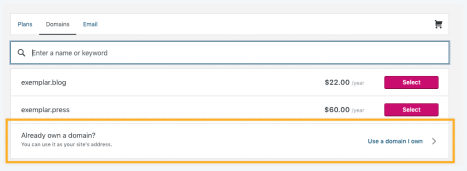
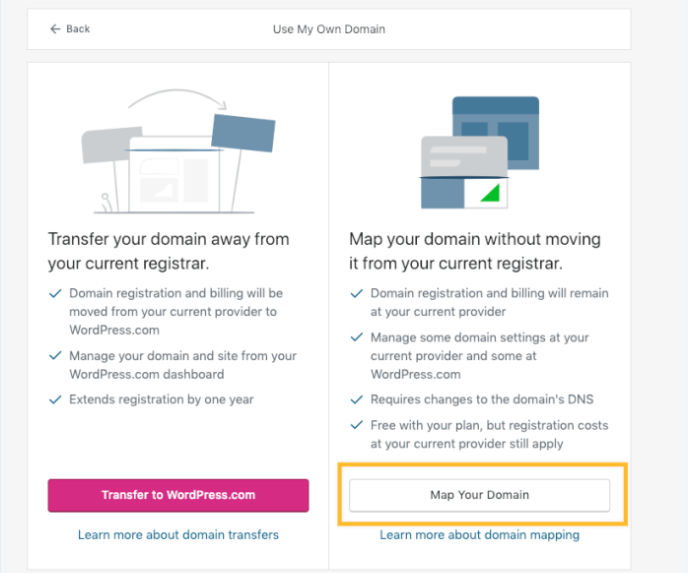
When the domain is registered or mapped at WordPress.com
Because your domain is already registered or mapped at WordPress.com, all the steps you need to do is on your WordPress account. Log-in to your account and select My sites. Click on the Domains under the Configure section then choose Add domain. You will see a search bar and some suggestions appear on your screen that you need to select the Already owned a domain? option below it. Click on Map your domain and enter your domain in the field then press on the Add button. Be noted that you may need to pay for the upgrade and complete the mapping process. If you have finished the checkout, visit the Domains again, press on the subdomain and choose Make primary.
When mapping a subdomain to a Business plan site
If you have a Business plan site on WordPress.com, you don't need to generate a CNAME record because you can NS records for the subdomain at the end of your registrar instead. You should not edit your main domain's name servers but add three NS records as follows:
- site.mygroovydomain.com. IN NS ns1.wordpress.com.
- site.mygroovydomain.com. IN NS ns2.wordpress.com.
- site.mygroovydomain.com. IN NS ns3.wordpress.com.
As mentioned above, there are differences among registrars that you can find it is hard to apply for your case. In that situation, I suggest that you should find assistance from the support team of your service provider.
After that, head to your WordPress account and complete steps like in the At WordPress.com section in the first scenario.
When you want to point subdomain to external site
You can achieve this by creating a CNAME or A record but be noted that it varies from one to another site hosting provider. It is recommended that you should make friend with support documents or call for help from the site hosting provider.
At WordPress.com
Head to the Domains section and select the domain you which you want to make changes. After that, choose Name Servers and DNS and DNS records respectively. Press on Add new DNS record and more settings will appear that you need to select A or CNAME in the Type section. Remember that you should fill in the accurate name for the record.
At the hosting provider for external site
Sign in your account on the hosting provider page and follow the instructions to complete the connection between your subdomain and your site.
Conclusion
To conclude, I have shown you the guideline of how to map a subdomain on WordPress. There are four scenarios that can happen to you when it comes to mapping a subdomain and I've tried my best to deliver all the needed information in the simplest way to help you understand it. Hope that you can appreciate my effort and gain some benefits from it.


