Inserting Twitter Tweet Button is no longer difficult for users as it is now supported on WordPress website. The Tweet button helps your site viewers to share your posts directly to their Twitter stream without moving to Twitter website.
Twitter is an online news and social networking service that users post and interact with each other through messages which are known as tweets. Twitter is very widely used that it is now on the third place of top sites ranking just after Facebook and Instagram. Therefore, linking Twitter with your blog site is a way to make your website be more popularly known.
The Tweet button is created like a small switch which is displayed on your post in order to attract more reaches to your post as viewers can share it directly to their Twitter followers only by a click. Before having this button, if anyone wanted to share any posts on their feed, they had to copy the link then paste it on Twitter.
However, there is no doubt to say that the more convenient you make the sharing process, the more likely your content will be shared. Accordingly, there will be a significant increase in the number of shares and views on your blogs.
So, if you are looking for an instruction, here is the thing for you. The following guidance is to help you with adding Twitter Tweet button on your WordPress.
How it works
Once a reader clicks the Tweet button, a pop-up window which includes a link to your post will be shown. Readers can share with their own message before hitting Tweet to send the post to their Twitter stream as a tweet with no need of moving pages.

How to enable
First, go to My Sites, select Tools then Marketing. You will see the Sharing Button item in the menu on the upper side. In order to add the button to your blog, activate the sharing options you want and click on Edit Sharing Buttons then choose Twitter.
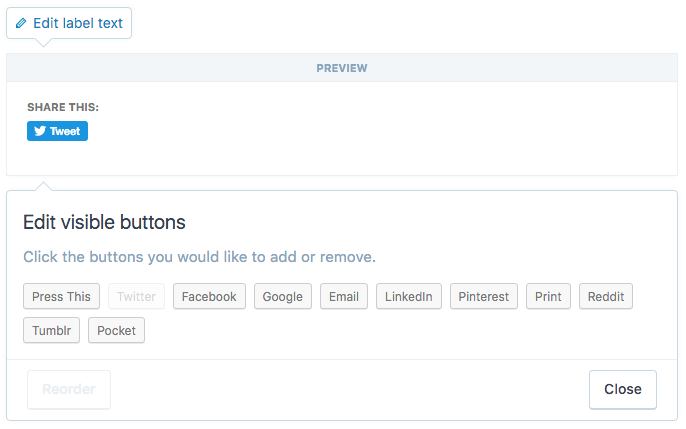
Conclusion
The previous instruction is to help you to add Twitter Tweet button to your WordPress website. We hope that the guidance is helpful for you to make the sharing become more convenient and easier for the readers as well as to raise the number of viewers for your site. Please let us know if there is any problem so far.


