If you want to add your email to your custom domain through Zoho Mail, you should not ignore this post. Therefore, in this article, you will be explained on how to add an email through Zoho Mail on WrodPress.
How to add an email through Zoho Mail on WordPress
Step 1: Sign up for Zoho Mail
First of all, you need to sign up for Zaho Mail with the domain you are using and then don’t forget to set up your own account.
Then, a Zoho screen will appear like this:
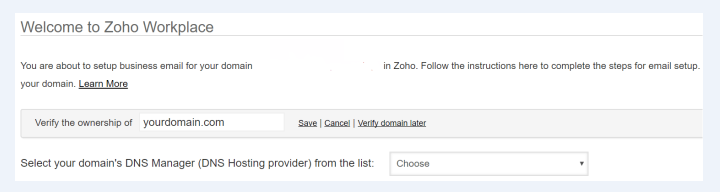
Step 2: Choose WordPress as your domain’s DNS Manager
Head to WordPress as the domain’s DNS manager from the drop-down menu.
Step3: Copy and paste the code
You will be given a specific code for the domain starting with two letters zb. Get them highlighted as well as copy the code.

Step 4: Keep the page open and open the WordPress.com website
You have to keep Zoho page and open WordPress.come dashboard in other browser tab or window.
Step 5: Head to Domain and choose relevant domain
Next, head to Domain and choose your related domain.

Step 6: Click on Name Servers and DNS
Click on Name Servers and DNS.
Step 7: Press on Zoho Mail and paste unique code
In this step, you need to press on Zaho Mail before entering the unique code in the box appearing below.
Step 8: Go to Set up Zoho Mail
Lastly, you go to Set up Zoho Mail.

Now your email has been set up. There are several steps you can continue to complete if you would like to do but you are totally finished with your own WordPress dashboard.
Conclusion
We hope that with this tutorial on how to add an email through Zoho mail on WordPress, you can equiped yourself with many ways to adding your email to your custom domain. If you find our post helpful, don't forget to share it on your own social channels.


