Footer credit is a line of texts, or a copyright symbol displayed at the bottom of every Wordpress page. It is a link to the Wordpress homepage as well as to the theme currently being used, which helps site visitors set up their own WordPress site. This is also a way you show support to the theme creators' efforts and business.
As a regular WordPress.com user, you could customize your site's footer credit: it could simply be a minimalist WordPress logo or line of text like "Powered by WordPress", or "WordPress Website". You could also modify the footer text's style with customizable colors and font size. (Just make sure that the credit stays readable). If you are currently registered to Wordpress Business plan, your site's footer credit could be removed completely.
In this instructional writing below, you would be guided through a quick and easy-to-follow instruction on How to find the Footer Credit Options on Wordpress. Changing the footer credit is a common task, and would only take you a minute or so.
To find the Footer Credit Options on Wordpress
Step 1: My Sites > Customizer. Select the site to be edited
First, go to My Sites, visit Customizer, then select the site to be edited.
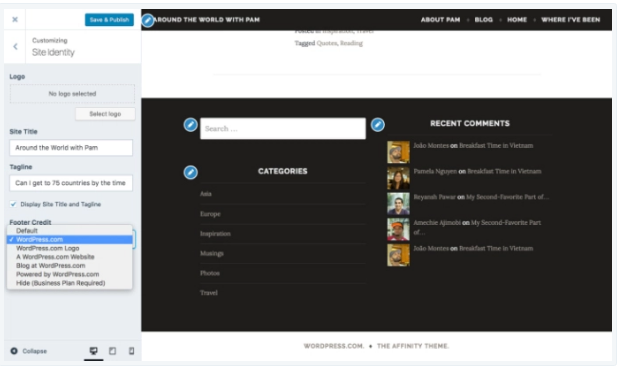
Step 2: Look for the Footer Credit menu under Site Identity
Under Site Identity, look for the Footer Credit menu.
Step 3: Choose your preferred option
In the Footer Credit menu, select your preferred option. Don't worry if they somehow don't look good in real life, because you'll be shown a preview of how each option looks on display on your site.
Step 4: Click Save & Publish
When you're satisfied with the option selected, click the Save & Publish button to record the changes.
Conclusions
Above is a detailed, step-by-step instruction on How to find Footer Credit Options on WordPress. Hope it helps you make the most out of Wordpress resource.


