In fact, there remain two language settings on WordPress, including the Blog Language and the Interface Language.
In this article, we are happy to share with you the way to change your language settings. You will be instructed on how to change your language settings on WordPress.
To change your language settings
Blog Language
Now, it is time for you to discover what the blog language is and how it works on WordPress. Blog languages is the ones, in which you can write your blog. Basically, every blog has its own language settings. Therefore, if you are having multiple blogs linked to your account, each can possess different language settings.
You might wander where to change the language settings. And the answer is that you can change the language settings from the Site Settings page.
Interface Language
Then, the interface language will be applied to help you change your language throughout WordPress. In addition, it is only specific to WordPress account. Basically, there will be some available interface languages currently. And if you want to find more, you can do it on the Translate WordPress page. This is a list of some common languages on WordPress.
-
English
-
Español
-
Português do Brasil
-
Deutsch
-
Français
-
עִבְרִית
-
日本語
-
Italiano
-
Nederlands
-
Русский
-
Türkçe
-
Bahasa Indonesia
-
简体中文
-
繁體中文
-
한국어
-
العربية
-
Svenska
The following settings can be easily found on the Account Settings page down to the bottom of your section.
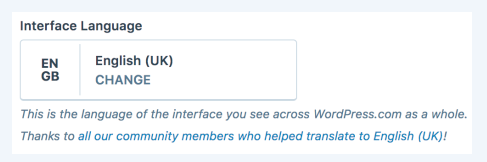
The following gif will show you all of the WordPress’s available languages.
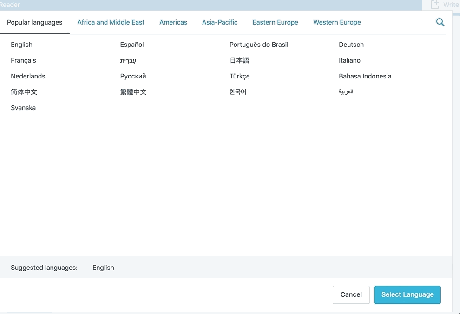
Translating your site interface and admin screens
As you can see, you can find some of your dashboard’s elements. At the same time, themes will not be entirely translated. Right now, the full translation of WordPress is continuing its process. The WordPress team hopes for your assistance and patience.
Conclusion
We hope that with this article on how to change your language settings on WordPress, you can do it by yourself and learn more about the body language and the interface language. If you find this article helpful, let’s help us share it on your social channels.


