An email address which is used to register your WordPress account is known as your own unique identifier. In fact, this is the way to help us verify the blogs and account’s ownership. In this article, you will be shown on how to set up email messages on WordPress.
How to setup email messages on WordPress
Step 1: Go to Settings -> Email
You will see that there will be a filed for the notifications of emails for your customers and you located in the settings area. And you will find it under the Settings -> Emails.
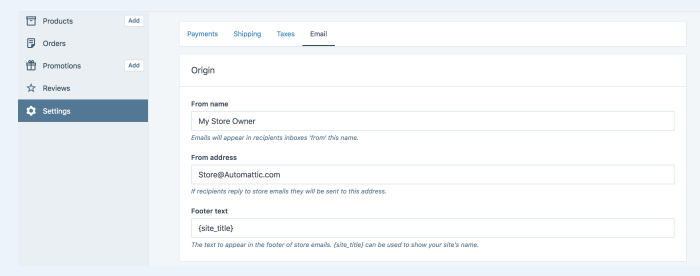
Step 2: Set text for footer
Here is the location you will set up both the name as well as email address appearing in the customers’ inboxes. Then, you are able to set the text for footer. At the same time, the default is your site’s title.
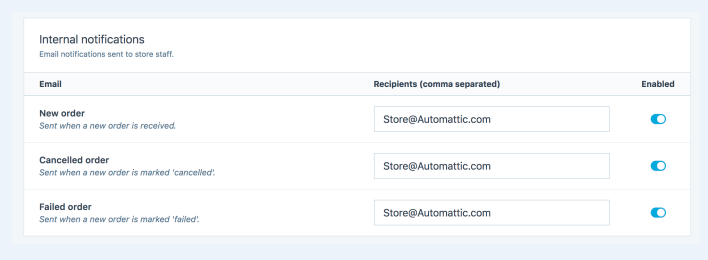
Step 3: Provide kind of email messages
Take note that the next field can provide you with toggles for what kind of email messages you want to receive as the owner of the store: The last field will give you the way to toggle what kind of email messages your customers might receive.
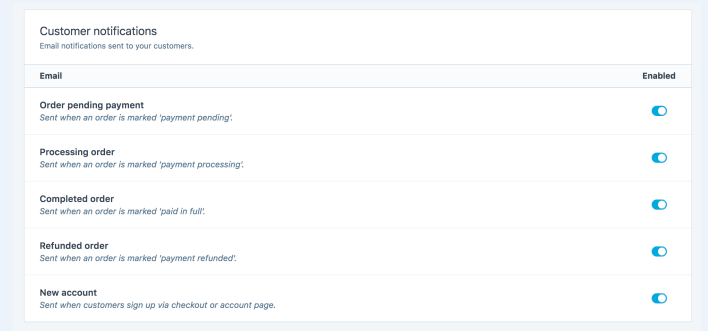
You should bear in mind that there exists no way to get the text and styles of those messages customized.
Conclusion
Email messages on WordPress confer many benefits on WordPress. We hope that our article on How to set up email messages on WordPress will help you address your facing problems. Let us know your comments if you have any problem and are seeking help.


