As you might have already noticed, a username is always asked by WordPress during installation. This is called the account username (the name you use to login) and it cannot be changed back once you made a decision to change the it. This also means, your old username would no longer be available for you or anyone to use. Now you may ask, what about the username that is often displayed in your WordPress themes as post author or site admin? Well, that is a different kind of username - the display name.
Display name is used as a nickname of yours and can be seen as the name displayed on your posts and comments. You can call it the author name. This author name is easily changed, and, you can change it many times.
In this article, you will be shown in detail how to change the display name on WordPress.
To change your display name on WordPress
Go to your Profile page
First you should go to WordPress and login with your WordPress account. You will see on the WordPress toolbar the profile icon (view the image below)
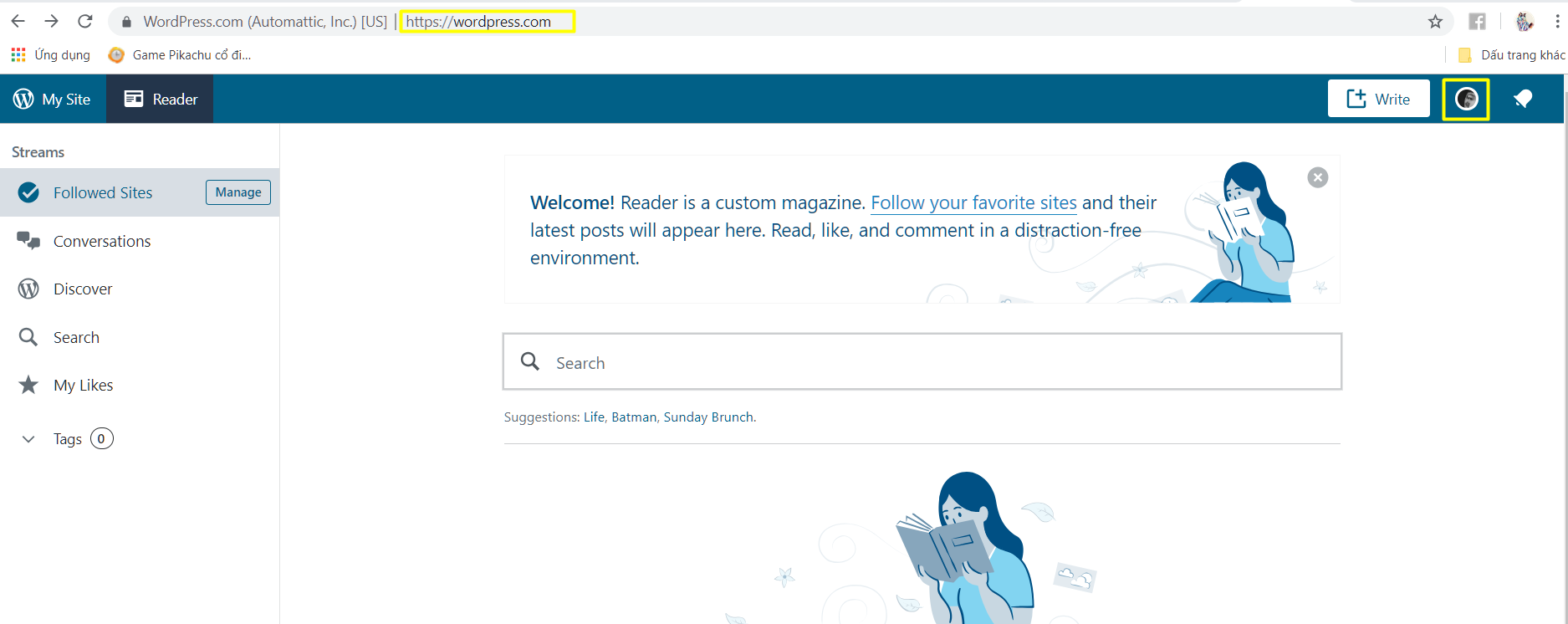 )
)
Once you clicked on the profile icon, you will be directed to your profile page (image below)
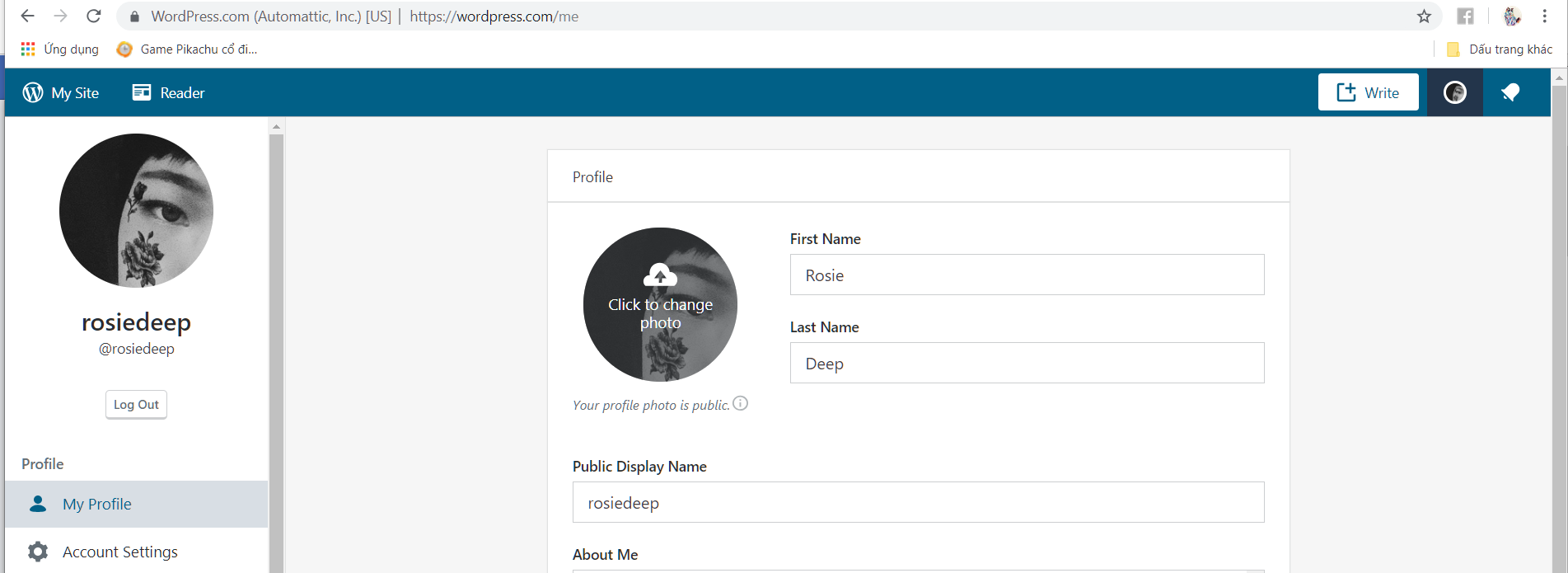
Enter your new name
Now that you are already done with step one, next step is to change your display name.
As you see on your profile page, there is already your old display name. Now the only thing you need to do is to type a new name in the [name section] Public Display Name (image below)
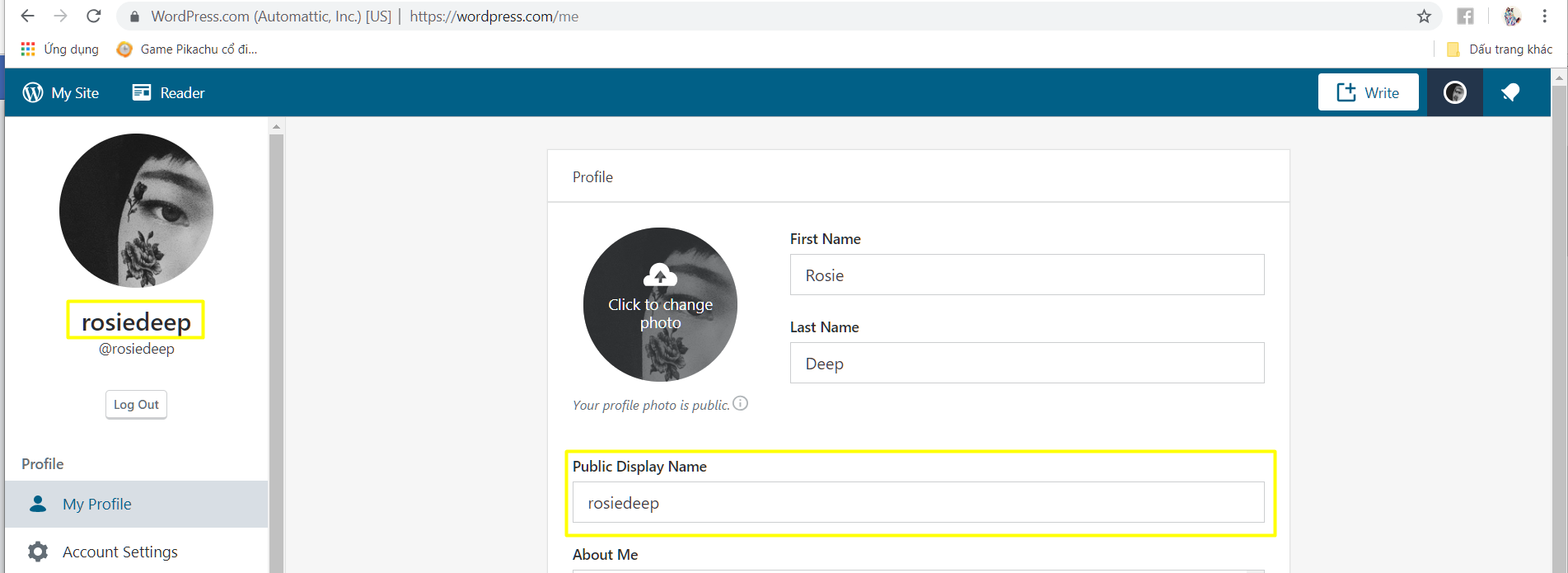
Check your new name and save the changes
As you completed the previous steps and are sure of your new display name, all left to do is to Save Profile Details
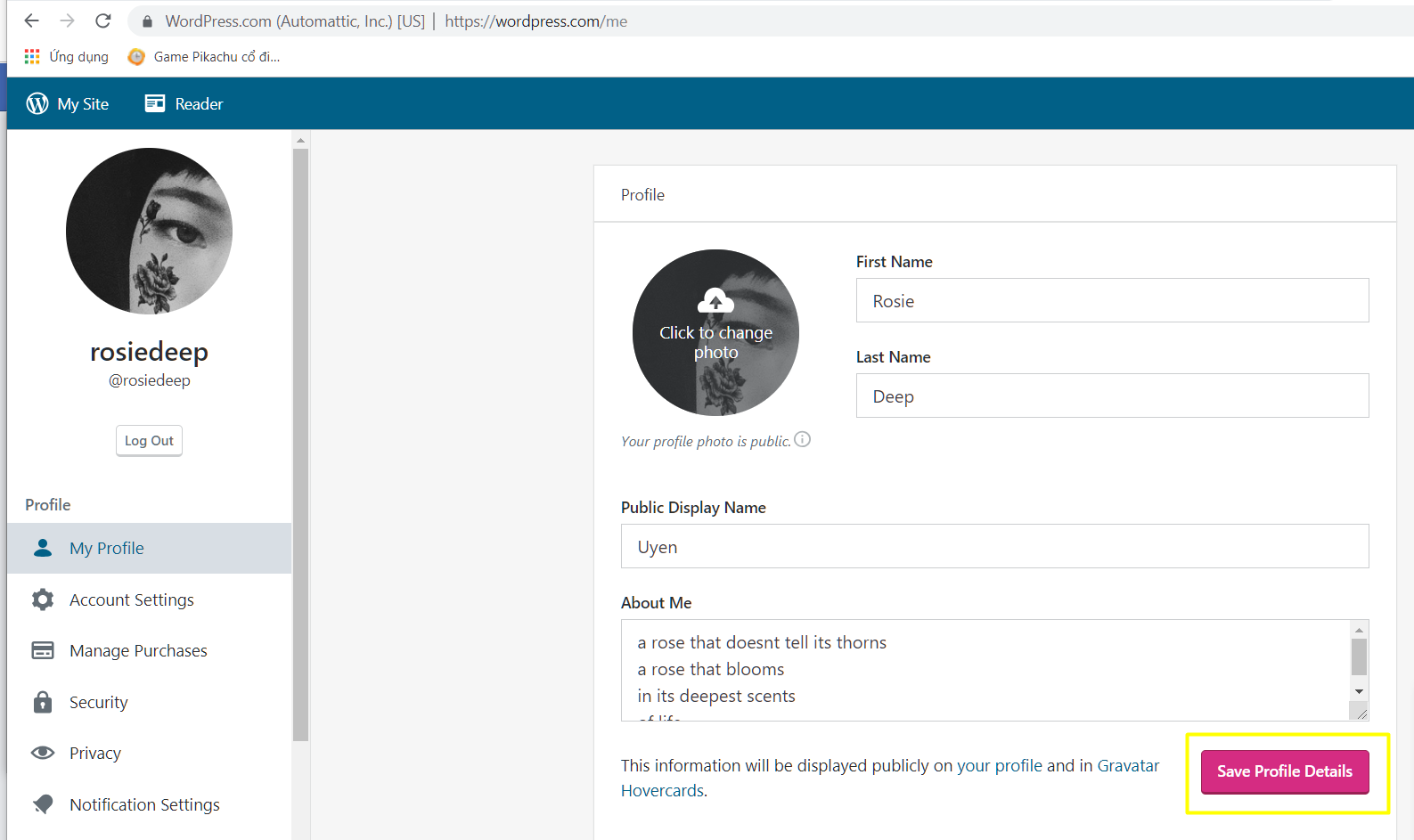
And now you have successfully changed your display name
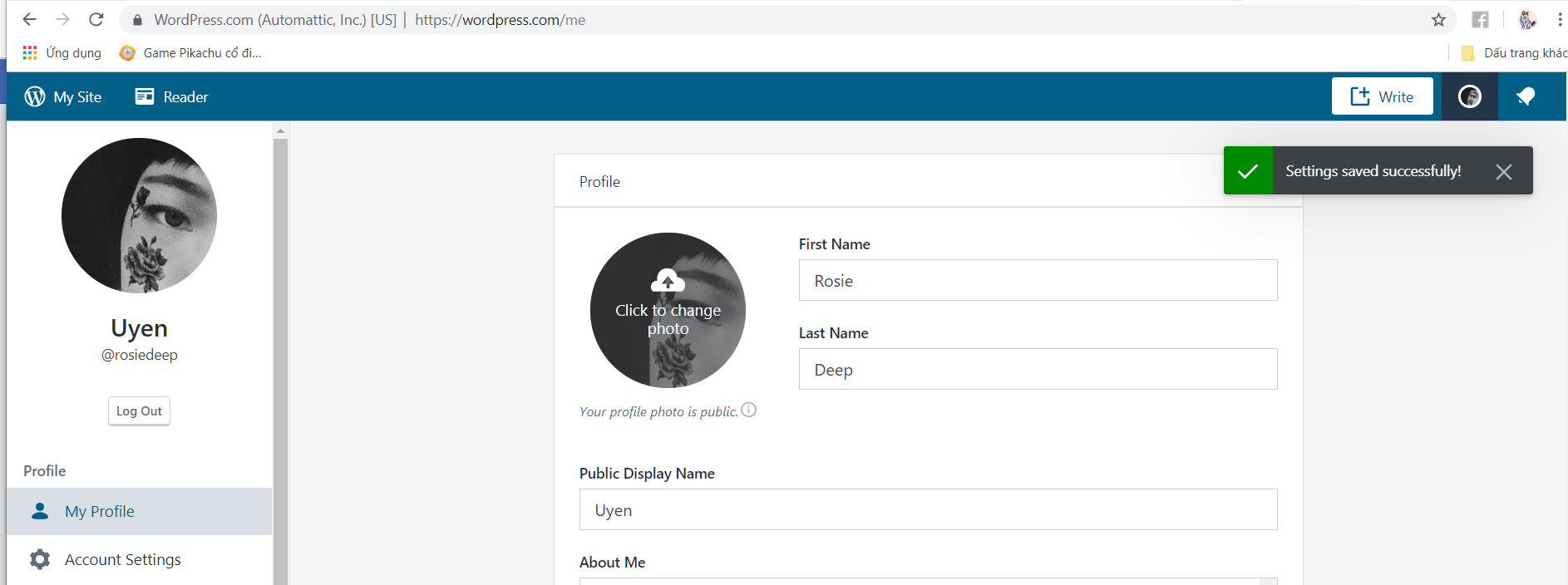
Conclusion
The display name on WordPress.com can be changed easily in just three steps shown above. Mind that the display name differs from the account username, whereas the account username are often easy to remember since in some cases, people tend to choose usernames that are a mix of different word and letters - such username when displayed as author name will look unprofessional and inappropriate. Therefore, it is important to have a display name. If you want to change your display name, you know now what to do!
As you can see, this above tutorial has shown you useful steps on how to change the display name on WordPress, WordPress support is always available to help you. If you find hard to perform those steps, don’t forget to contact us for further support and information.


