After putting up and down the up and down side of having people comment on your Wordpress blog's post, you could decide by yourself whether to enable or disable the comment section on your future posts.
This article will provide you with the most essential things you need to know about comments on Wordpress.com, and guide you through a quick and easy-to-follow instruction on How to enable or disable comments on future posts on WordPress. Follow through!
Comments: Benefits and Drawbacks
Before you decide whether to enable or disable comments on your future posts on WordPress, take a look at some of their benefits and drawbacks below:
On the one hand, comments can make a good blog great in many ways. Comments turn a monologue into a conversation and build a community. And sometimes, the gold lies in the comment section itself. Besides, they also give a boost to your SEO performance as search engines take the comments into consideration as well. So, what are the possible reasons to disable comments on your WordPress.com blog?
On the other hand, the most common reason blogger choose to disable comments on their blog is that, their comment section get trashy because of self promotional, spammy and sometimes hurtful comments. And more than that, spending time reviewing and moderating comments can consume a massive amount of your productivity. Another reason to disable comments could be to shorten website's loading time as each comment requires its own database ask or request, which does add up.
But it’s also true that a post devoid of comments somehow seems incomplete and therefore, many websites welcome comments with open hands.
How to enable or disable comments on future posts on WordPress
Step 1: Choose the site to enable or disable comments for, then head to Settings
First of all, if there are more than one sites on your blog, go to the My Sites section and choose the site you want to enable or disable comments for. Next, go to Settings.
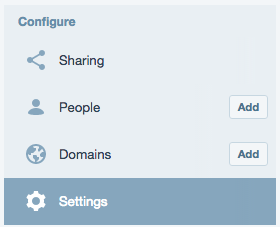
Step 2: Click Discussion
In Settings, scroll down to the Default article settings section, then check or uncheck the Allow people to post comments on new articles box.

Step 3: Save Settings
That's it! Click the final Save Settings button and you are done.
Conclusion
Above is the most essential things you need to know about comments on Wordpress.com, and guide you through a quick and easy-to-follow instruction on How to enable or disable comments on future posts on WordPress. Hope you use your comment section wisely and make the most out of it.


