It is very convenient of WordPress is that it now supports TED Talks on users’ account. Only by using a URL, people are able to embed TED Talks into their own sites.
What is TED Talks? TED is an international set of conversations and discussions where people from all walks of life come and spread their points of view which have the ability to improve or change the world. Being established in 2017, TED.com aims to put up a storage of knowledge which has the participation of the world’s most motivational speakers from various fields like technology, health, arts and entertainment etc. TEDtalks is updated every week with more and more talks available in various languages for you to look up without any payment needed.
By adding TED Talks to your WordPress site, you can not only insert the innovative ideas and meaningful speeches to the page but also share the informative content to subscribers who read and follow your blog. In this article, there will be the guidance for you to attach the URL of TED Talks video to your site.
Getting the TEDTalk Link
Before you can embed any document or video into WordPress, you need to get URL of that document or video.
- Go to TED.com and sign in with your TED account.
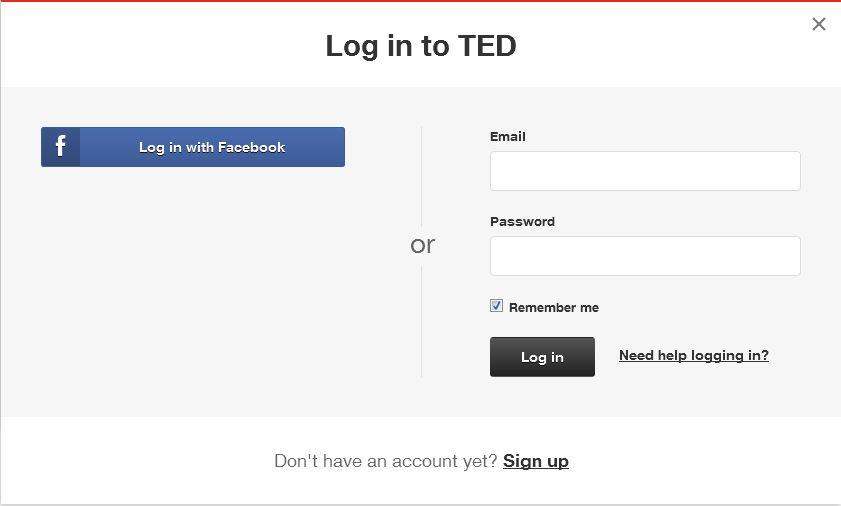
- Find the video you would like to embed to your page.
- Click the Share button which is located in the video page.
- Get the URL from the Link option. Copy the link.
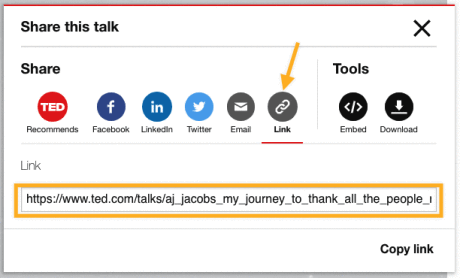
Adding the TEDTalk Block
First, click on the Add Block button. There are multiple ways to add a block and choose the block type you need. However, in this case, in order to add the TED Block, you can type /ted in a new block and press enter.
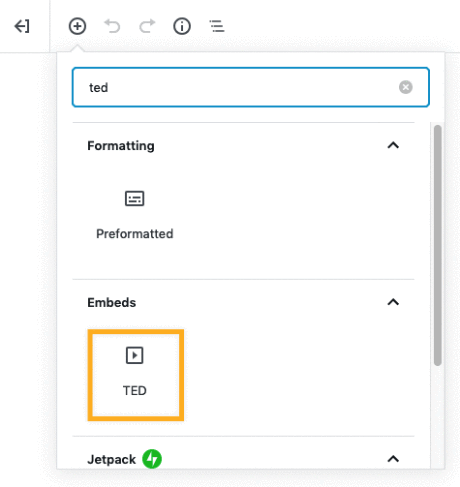
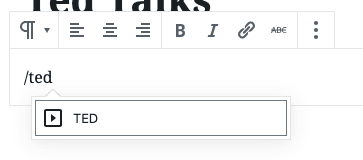
In the new TED Block, paste the URL, which you already copied from the previous step, into the “Enter URL to embed here…” field. Click Embed, and the video will appear on the site.

Classic Editor Instructions
- In the Classic Editor, which was the default editor for WordPress sites and blogs, take the URL from the Ted talk you want to embed, and paste it into the Visual Editor. After that, the URL will be automatically converted into an embedded version of the video.
- Publish your post and visitors will be able to see TED Video embedded on your website.
Conclusion
The preceding step-by-step instruction is to help you to insert the TED Talks videos into your WordPress website by using URL. We hope that the guidance is helpful for you to share the innovative and motivational speeches to others. Please let us know if there is any problem so far.


