SoundCloud and WordPress give you an easy tool which makes it simple to share the music from SoundCloud to the blog you are possessing. What users can do is to upload their demos or music to their SoundCloud, then embed it on their own site on WordPress. Files that are supported from SoundCloud include FLAC, MP3, AAC, WMA, AIFF, OGG, MP3, MP2 and WAVE files.
In this tutorial, you will be shown on how to embed a SoundCloud track on your WordPress site.
How to embed a SoundCloud track
How to embed a SoundCloud track
- Step 1: Whenever you locate a song and get it embed, you had better click on Share button. Take note that if your track does not have the button, you cannot play it outside.
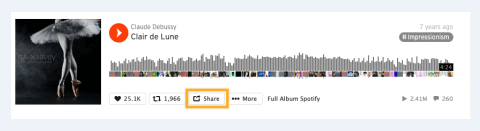
- Step 2: Copy the URL in your Share area.
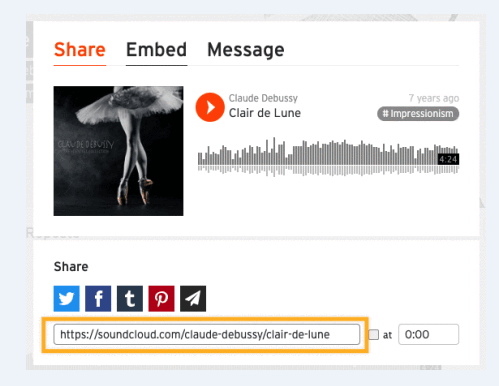
- Step 3: In your WordPress Editor, you can insert a new SoundCloud Block through your Plus icon or by typing in a new paragraph.
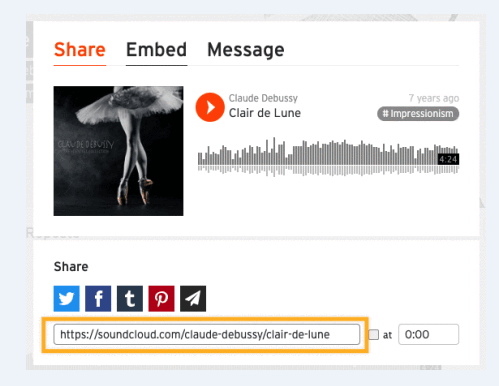
- Step 4: Now, you can paste that sharing URL to the SoundCloud track into your SoundCloud Block before clicking on Embed. You should bear in mind that the SoundCloud’s thumbnail will be present in the editor.
In addition, you are able to paste this URL into a new paragraph directly and then WordPress can convert it to your SoundCloud block.
SoundCloud shortcode
In case you want to control what the SoundCloud embed looks like, you are highly suggested to use the ShortCode to insert the track into your WordPress site.
All you need to do is to copy the URL from your SoundCloud track and add the Shortcode Block to your WordPress Editor. You can type the link below in your Shortcode Block:
[soundcloud url="https://soundcloud.com/claude-debussy/clair-de-lune"].
You can replace https://soundcloud.com/claude-debussy/clair-de-lune” by the track’s URL you wish to embed.
How to customize shortcode
If you want to customize the shortcode manually, you can choose one of the following selections.
The “params” parameter, then, will pass the options on the player widget. The player can accept the parameter options below:
-
auto_playequals to (true or false) will decide if the track will start playing upon load automatically. (However, this parameter will not work on mobile devices since Soundcloud doesn’t support the autoplay on them). -
width/heightequals to (px/%) will decide the player’s dimensions in pixels or an equal percentage to your parent container. -
color equalsto (color hex code) will decide to paint your play button, selections, and waveform in this color. -
visualequals to (true or false) will decide whether the player is using new visual Soundcloud players or not. (This parameter needs to be set up false for the color parameter to allow it to work.)
This will be how the player looks like as the first display option is chosen.
This will be the appearance of the player when the second selection of displaying is chosen and at the same time, color is 00cc11 (green).
Conclusion
We hope that with this above article on how to embed a SoundCloud track on WordPress site, you can easily perform the task without having any difficulties. Let us know if you have any troubles while you are manipulating those steps above.
Explore: Top wordpress music themes


