As you might not know about, Mesh is now in the archive status. Current users can use these following steps to get existing meshes embedded.
In this article, you will be shown on How to embed Mesh into WordPress posts and pages.
Mesh introduction
You sometimes have your phone which is full of pictures that you want to add them in a gallery like a spring hike, a wedding or a birthday party. Mesh gives you a good way to turn those images into a slideshow with just several easy steps on your mobile. After that, you can share your galleries through a link which can be posted to anyone or anywhere like via email, Twitter, yes, WordPress, and Facebook.
How to embed Mesh into WordPress posts and pages
Take note that Mesh gallery slideshows can be directly embedded into your WordPress posts and pages just by pasting Mesh gallery URL on the line in your edit screen.
- Step 1: To get started, open your Mesh app and touch to choose one of your favorite galleries.
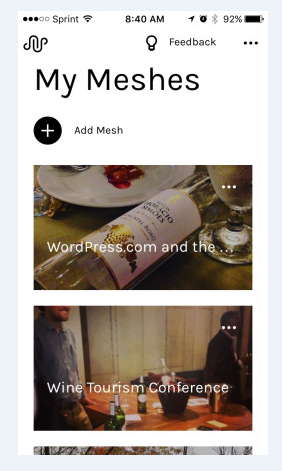
- Step 2: After that, choose the Share button in the app, copy the gallery’s URL.
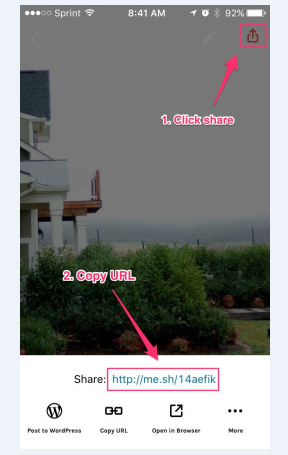
- Step 3: To continue, you can paste your URL on the line in your WordPress posts or pages.
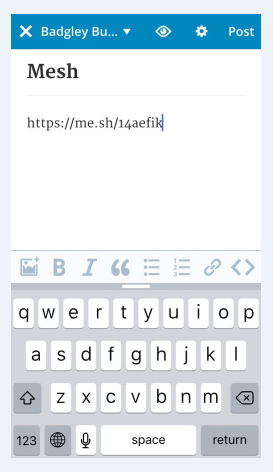
-
Step 4: Don’t forget to publish your post and you can see the embedded Mesh gallery.
-
Step 5: You can check how your gallery looks like in your WordPress posts and pages.

You should bear in mind that step number 1 and number 2 can be taken to share the links of your Mesh gallery anywhere you want to, such as via text messages, emails, social networks, including Twitter and Facebook. Generally, the link will not be embedded when it is embedded on WordPress, however, there will be a link that your family, friends, and followers can click on it to visit your own Mesh gallery. More interestingly, Facebook will display the preview of your gallery.
Troubleshooting
If you want to ask for further information about troubleshooting of Mesh gallery embed links, you can search for the Troubleshooting Embed links documents on WordPress.
Conclusion
With the above-mentioned article on how to embed Mesh into WordPress posts and pages on WordPress, you can easily embed your Mesh gallery successfully without having any obstacles. If you find the post informative and worth-sharing, don’t forget to give us a share on your social channels.


