Carto is known as one of the simplest tools on a website to help add maps to your own WordPress site. With more than 60 million users from all over the world, you can be now guaranteed that it can share maps on your site.
If you are a WordPress beginner or long-term users and are searching for adding a map to the webpage, you can start with Carto. If you have not done this before, don’t worry, since in this tutorial, you will be shown how to embed Carto on your site on WordPress
To embed Carto on your site
Carto introduction
Before going further, Carto is widely known as an open source allowing the visualization and storage of the geospatial data on a web
In fact, it is designed to make it easy for users to tell their own stories by giving them the intuitive and flexible ways to generate a map as well as design the geospatial applications.
Carto is now installed on your server and a hosted service is offered through carto.com.
So, what can you do with Carto?
With Carto, users are allowed to upload their geospatial data by using web forms and make them private or public.
After uploading Carto, you are able to visualize it on a map or on a table. In addition, you can even search it by using SQL or apply the map styles by using CartoCSS.
In brief, Carto can make an awesome map and help you design a powerful geospatial application.
How to embed Carto on your site
The first thing you need to do is to sign up for your own Carto by making maps here at http://carto.com.
In order to embed a map, you are required to generate or edit a Page or a Post on your own site.
Next, you are able to take your direct link to the map (but not the embed code). All you need to do is to paste the link on a line in the Visual editor. However, you need to make sure this link is not hyperlinked.
Now, you can see the map taking from Carto will stay live in your Visual Editor. You can check to see how it looks like without clicking Preview Changes.
And the final result is what you see in the following picture:
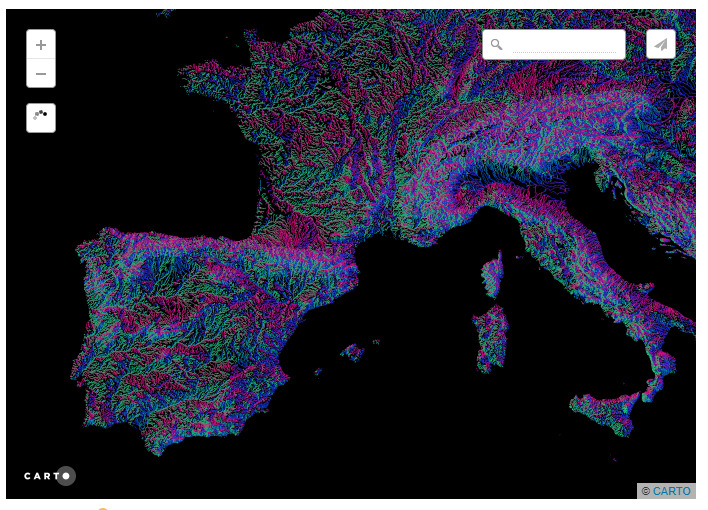
Conclusion
Carto is, actually, a helpful source to help you create an attractive and a beautiful map and the way of using Carto is not too complicated to follow. The combination of Carto and WordPress also gives you a hand in bringing a good connection between you and visitors. With the above tutorial on how to embed Carto on your site on WordPress. If you find it useful, help us share this on your own social channels.


