On WordPress, you can easily embed your Scribd documents without messing around with the embed codes. All you have to do is the URL of your documents which you selected to get them embedded on your WordPress site.
Take note that download links are, of course, great; however, publishing and embedding a real document into a page or post is of importance and value to your readers and you.
In this article, you will be shown on how to embed a Scribd on WordPress.
Scribd Introduction
Scribd is widely known as a digital library as well as the world’s most common platforms for both sharing and publishing all of your kinds of documents. Scribd’s goal is to provide its users with easy access to your information, spread innovative ideas, or change the way readers react.
With Scribd, members are able to read as well as listen to unlimited audiobooks, magazines, ebooks at any time and on any devices for USD 8.99 per month.
Scribd makes it easy for its readers to discover new passions, stay informed, and turn them into their best selves. Scribd’s library contains more than one million award-winning and best-selling books as well as audiobooks from many biggest global publishers and articles from some leading newspapers or magazines such as The Wall Street Journal, The New York Times, and Newsweek.
The best thing about Scribd is its individual library you can bring it with you in the pocket. All you need to do from the beginning is to create an account at https://scribd.com. Then, you can log into Scribd from the apps on your iPad, iPhone, Kindle Fire or access to Scribd.com on another mobile device to come into millions of titles whenever you really want.
How to embed a Scribd
In order to get started, you have to create a Scribd account at this address: http://www.scribd.com/. Take note that Scribd provides you with 30 days of free trials when you start signing up. Then, you do not have to pay for the access to uploaded document features. After that, you can follow the following steps.
-
Step 1: When you create and activate your account, it is time for you to log in, then choose Upload button in the navigation.
-
Step 2: Choose files you want to upload or drop them into your upload window.
-
Step 3: As your upload is complete, a screen will be present, which you can modify the options for documents. You need to add a title as well as the description.
-
Step 4: When you are done in adding all of the details, don’t forget to click on Save & Continue located at the bottom right of the corner. At the same time, there will be also some sharing selections. Next, click on Embed.
-
Step 5: Located under the embed window, do remember to choose WordPress option, then copy resulting shortcodes.
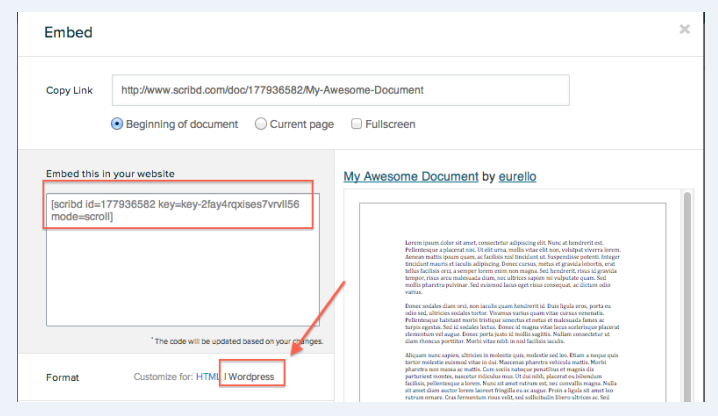
- Step 6: Get the shortcode embedded into your editor for any page or post.
You will see that the embed will look like this in your page or post.
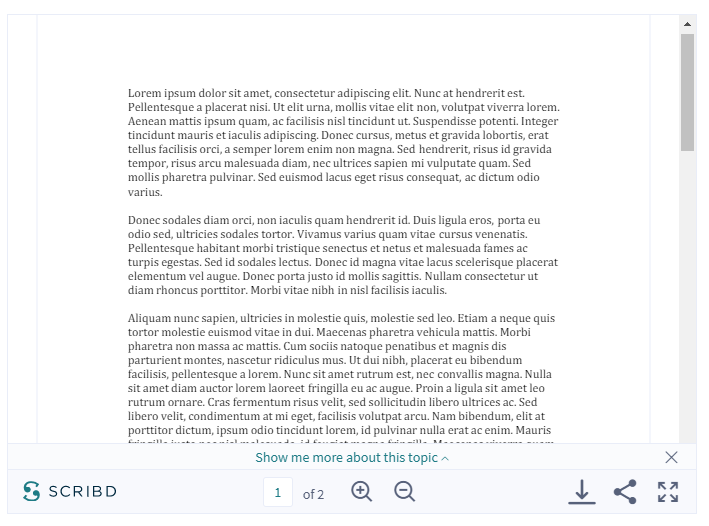
Don’t forget that you can embed every Scribd document in a similar way by clicking on Share on social networks -> Embed -> WordPress, then copy your WordPress-specific code.
In case you have any problems while you are uploading and managing your documents on the Scribd, you had better contact Scribd Support.
Conclusion
With this above instruction on how to embed a Scribd on your WordPress site, you can easily embed any of your Scribd documents without having any troubles. If you have any difficulties while uploading and embedding Scribd documents, don’t hesitate to tell us since we can assist you whenever we can. In case you find this article helpful, don’t forget to give us a like and share it on your social channels.


