How to Mail a Gift Card to a Customer on Shopify
In this writing, you will be shown on how to mail a gift card to a customer on Shopify. However, before going more details, let’s find out what a gift card exactly is and how it really works. Simply, a gift card is considered as a special product that a merchant can use it for sale or make it become the payment of future when his customers want to purchase something. The customers will feel flexible to buy a gift from your online store. In addition to selling it, a gift card can somehow make your online shop more professional.
The gift card plays an active role in increasing your sales and promoting the product. Your customers can use gift cards more than once and they usually use it with a unique code that is automatically sent to their email. Nowadays, people love buying gift cards and it is time you can guide them on how to do. In other words, gift card functions are available on Shopify and get ready to bring a great shopping experience for the customers.
You can also send updated information of the gift card to the customers as they lose the gift card codes or want to be informed balance updates and here are some steps to help you on how to mail a gift card to a customer on Shopify.
How to mail a gift card to a customer on Shopoify
Step 1: Log in the Shopify Admin
As usual, remember to log in your Shopify account by using your email and password.
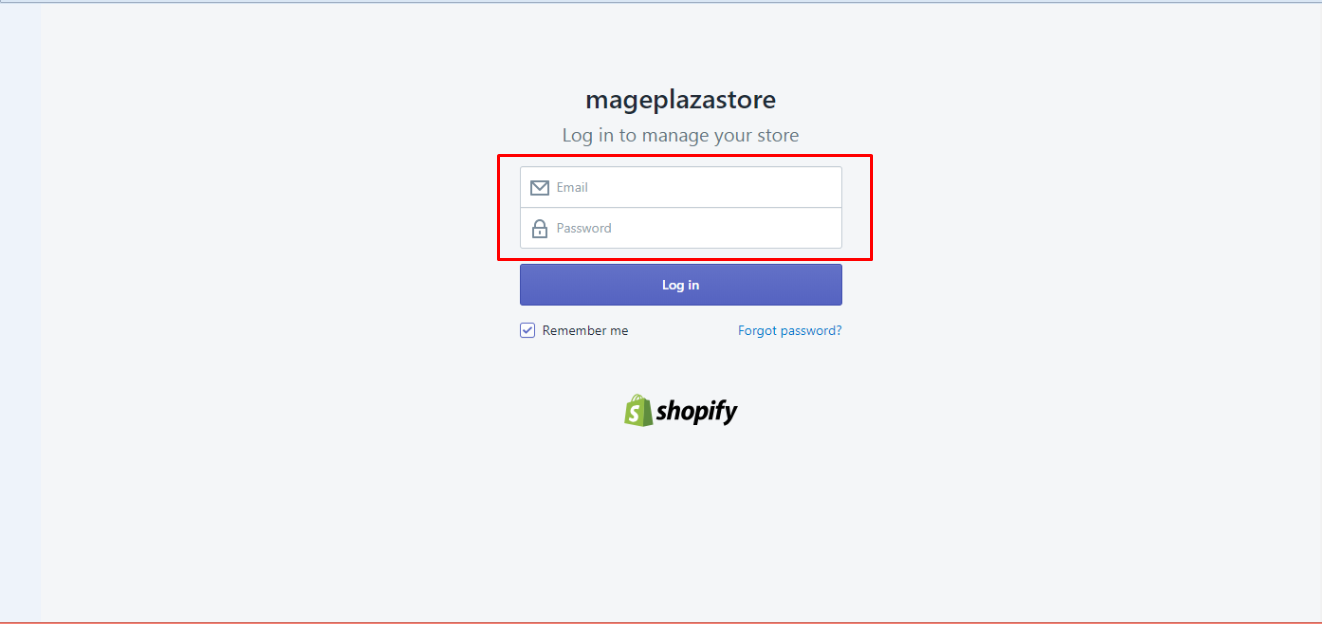
Step 2: Choose Product < Gift card {#choose product-gift-card}
From the Shopify admin, select Product > Gift Card.
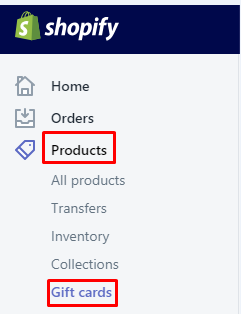
Step 3: Select the gift card code
Choose the gift card code that you want to send email to your customers. At the same time, if you want to view its detail, also click that code.
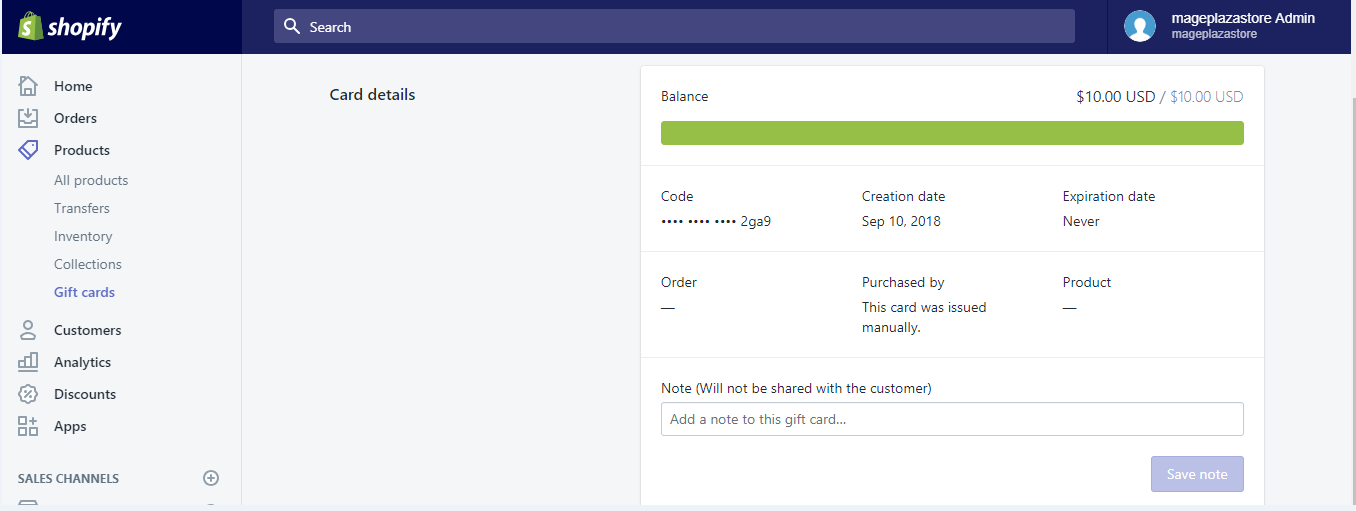
On the detail page, you can see the gift card information, containing the remaining balance, the number of order linked with the gift card, customers’ name ordering the card and the experience date. You can easily change its expiration date by selecting a link located under the Expiration Date or review the history of events linked with the gift cards in the History section.
Step 4: Go to Resend gift card to customer
Scroll down to the bottom where you can see the function of resending gift cards to the customers. Go to Resend gift card to customer to complete this task. You can check the picture below.
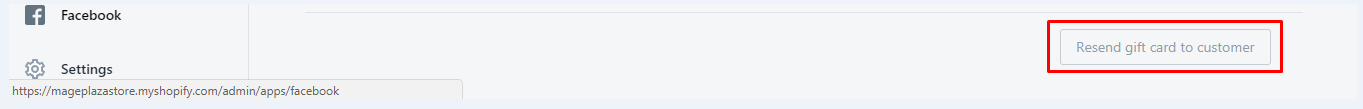
Take note that when a gift card is linked with your customer’s account, he can check its balance by himself by clicking the given link in the email of the gift card. In case the customers do not have any accounts, you can check the balance for them, and then send the information to them.
Conclusion
As you can see, with just a few steps on how to mail a gift card to a customer on Shopify, your customers will receive their gift card information that they require them to do so in just seconds. Thanks to gift card functions, you can easily manage your products well. In general, gift cards are really a good choice to help with your marketing mix and it should be considered being shown on your shop page on during holiday seasons.
Related Posts:





