4 Steps to Issue Gift Card Information on Shopify
When you’ve sent lovely gift cards to your customer, it turns out you’ve missed something like it’s not the correct address or the suitable value. You wish you could view it again for details and for disabling it if necessary. Don’t worry because I’ll take you through how can you do that. Here is a useful instruction for you to issue gift cards information on Shopify.
How to Issue Gift Card Information on Shopify
Step 1: Login to Shopify account, click Products
After logging in your Shopify account, you’ll get access to your Shopify admin page which has all sections that you need to do your work as an online shop owner. If you wonder where you can take steps to do that above thing that we’ve mentioned, take a look on the left-hand side of the screen, make sure that you click Products in the third section.
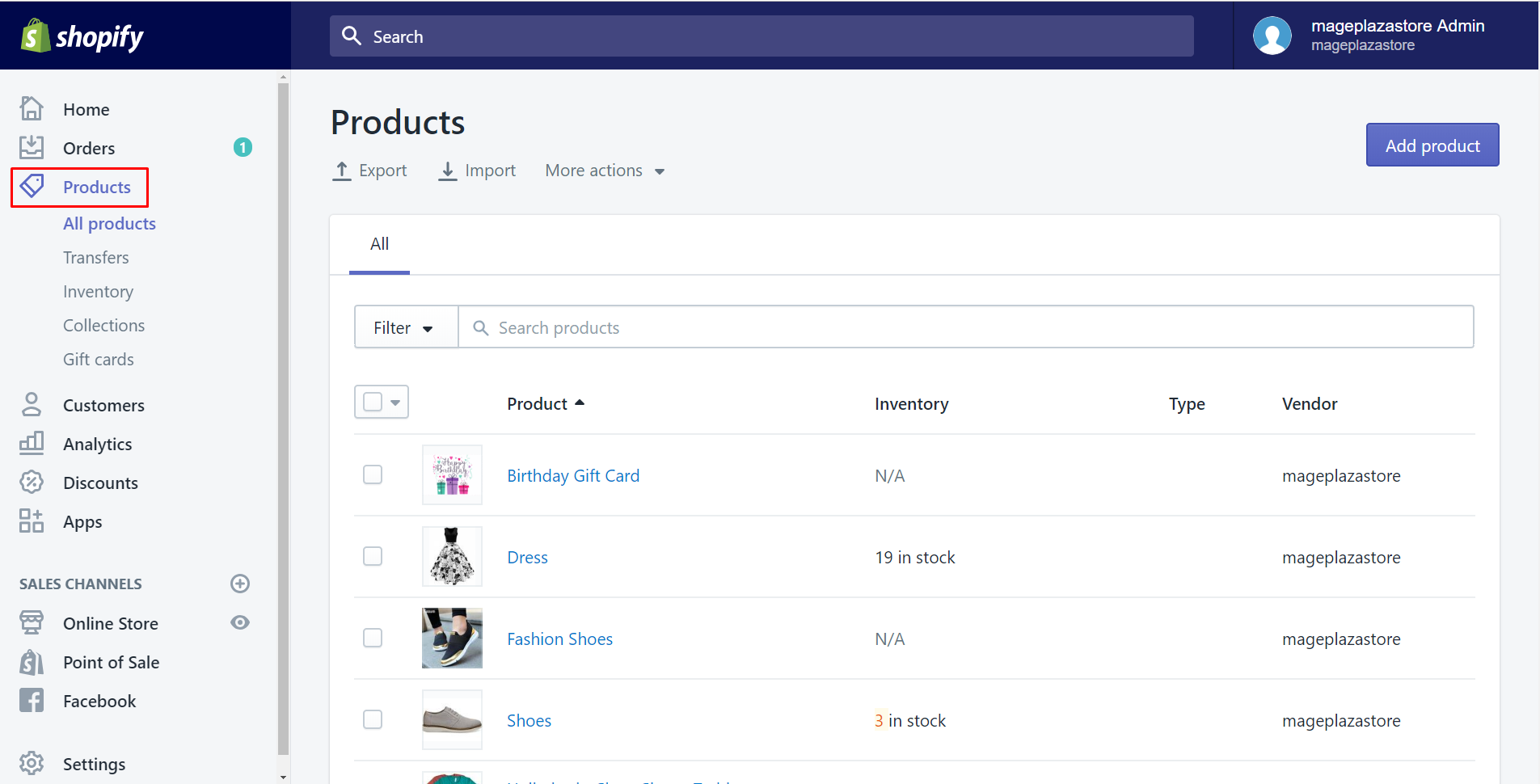
Step 2: Choose the Gift Cards section
When you select Products, there will be five smaller section in it. Choosing the last called Gift cards is what you need to do in this step.
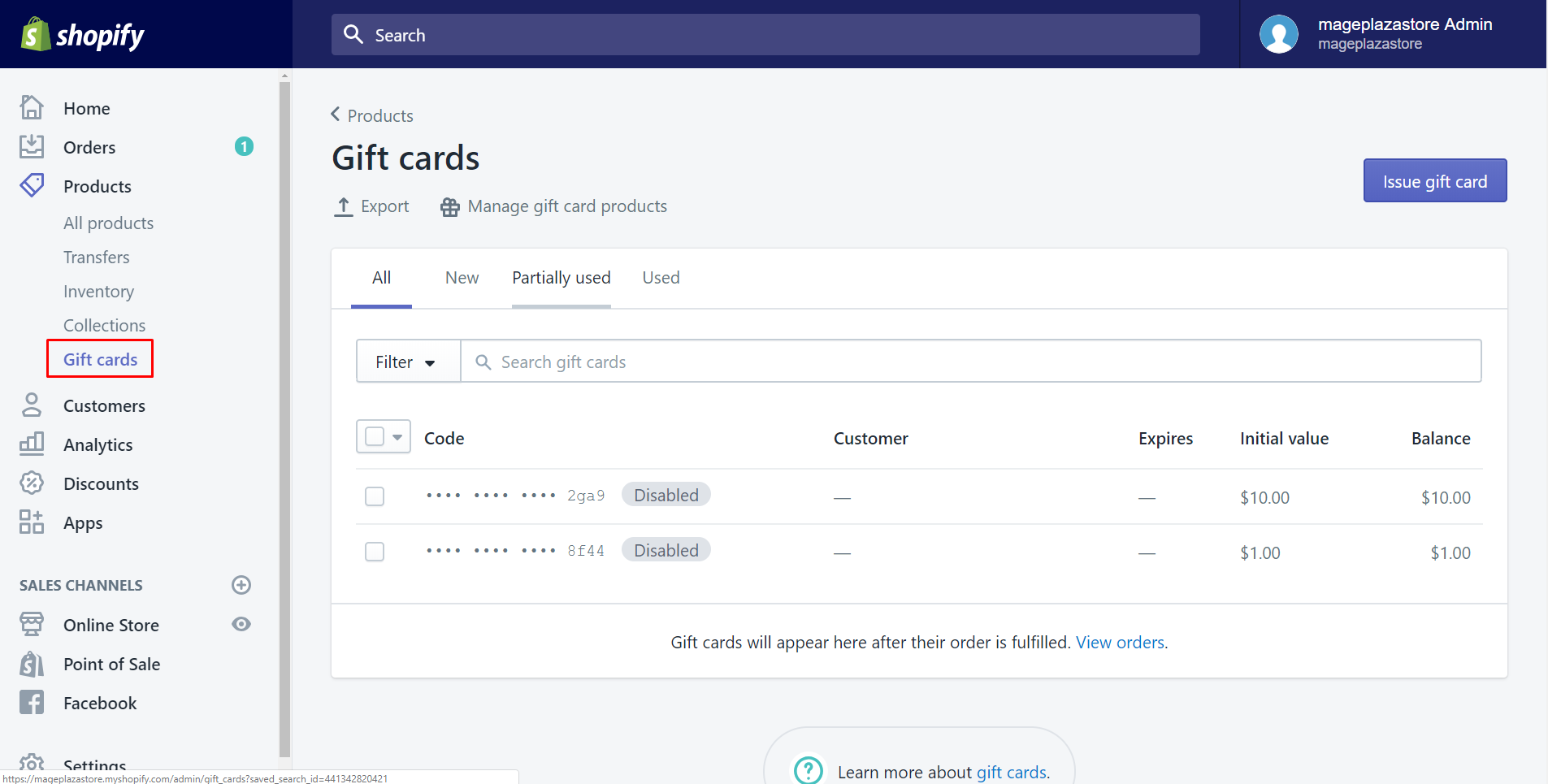
Step 3: Tab the code of issued gift cards
Gift cards’ page comes out with plenty of options such as Action, Issue gift card and all the information of your sent gift cards. As you can see, I’ve marked all the gift cards which are sent by the red rectangle and if you prefer to see each of them, click one in that area. For more information, you just can see only four characters in the code. Make sure that you must tap the code of the issued gift card to view its details.
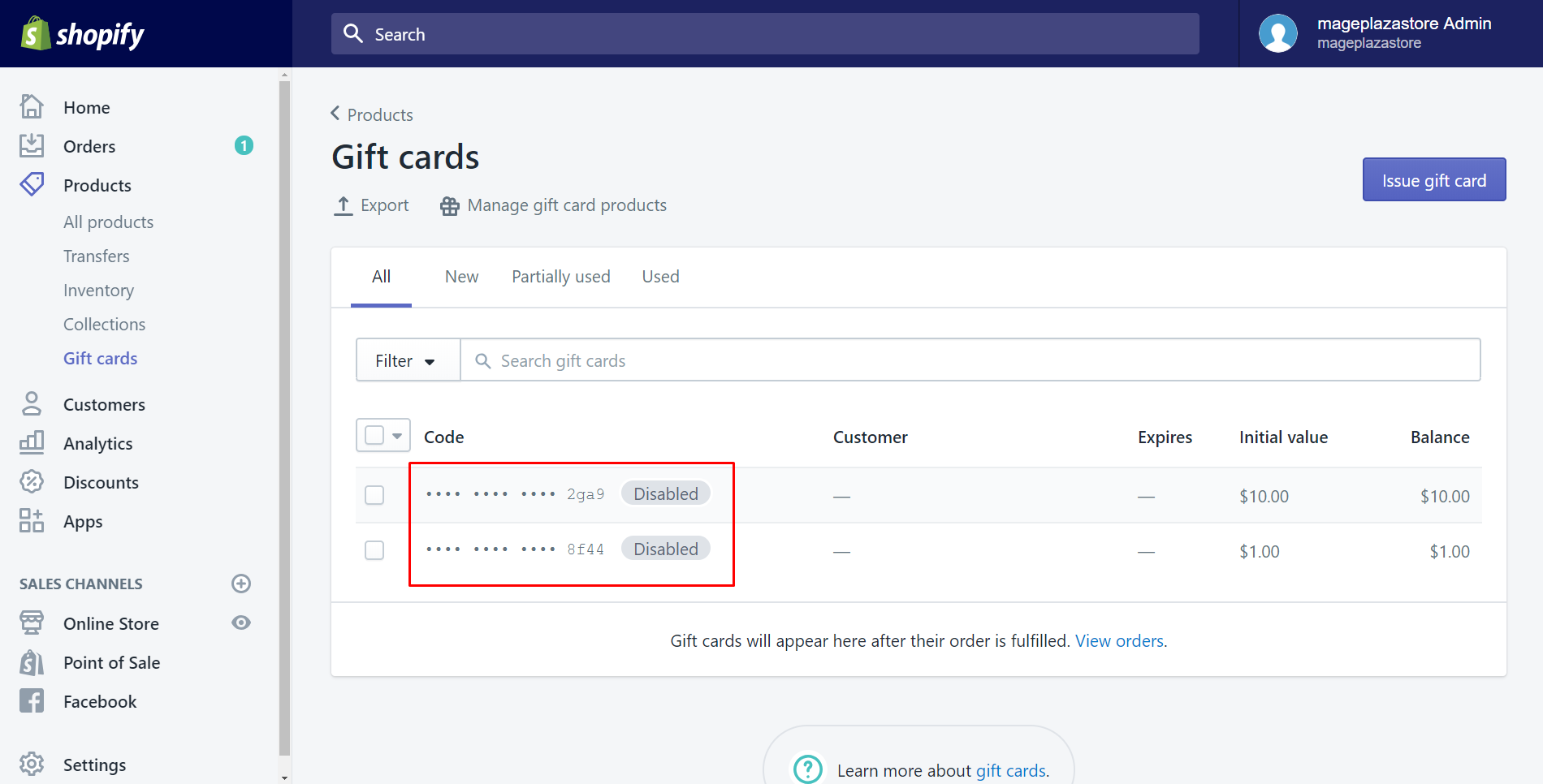
Step 4: Display sent gift card details
In this step, there are the sent gift card details. It shows you not only the balance on the gift card but also the expiration date. What’s more, it tells you about exactly which day it was created and the notes you typed in the gift card. Especially, its history such as whom it was purchased by is shown also.
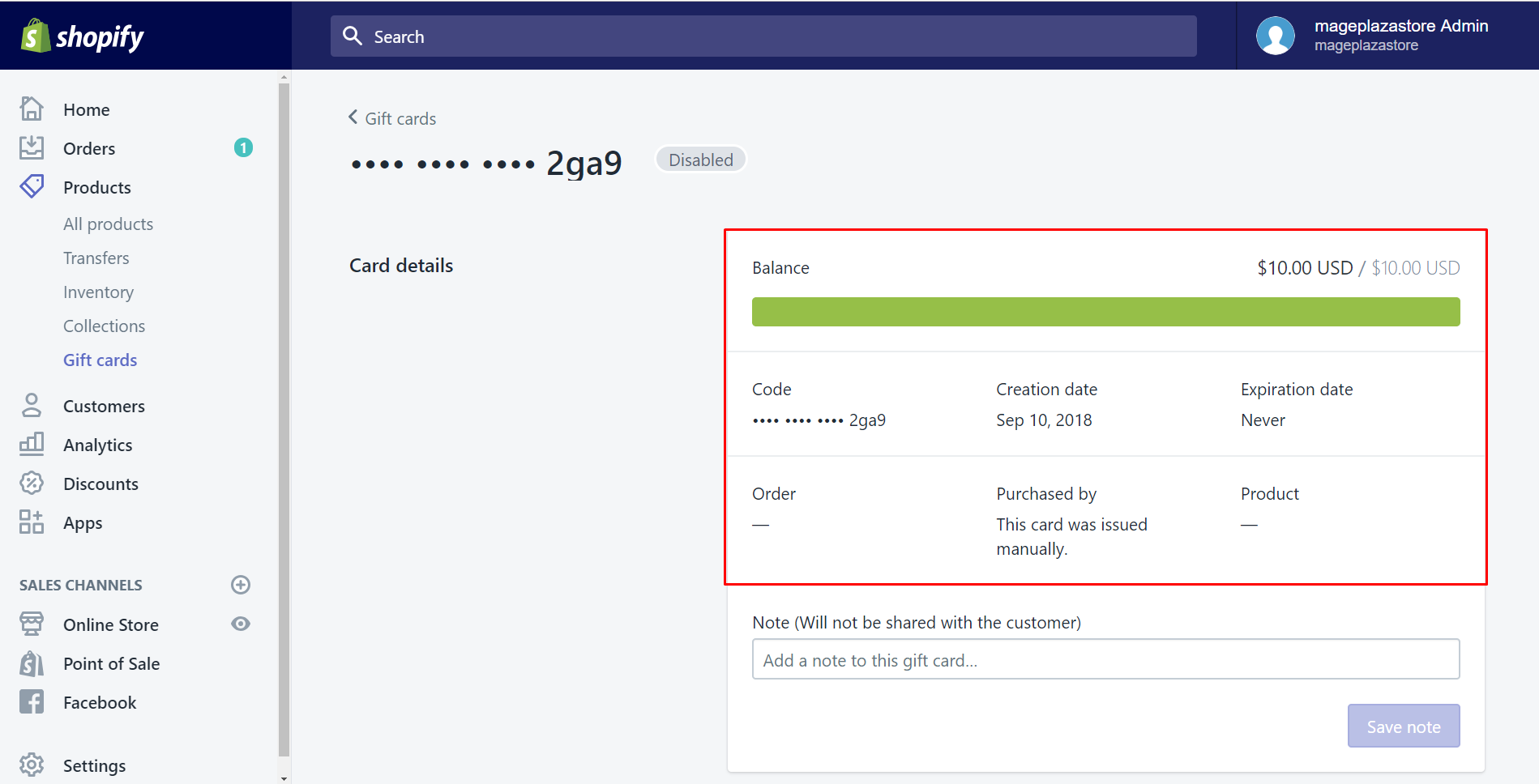
If you wonder like it’s disabled or not, I would like to tell you that which is beside the code telling you. As you can see in the picture, there’s nothing beside the code it means it’s still working and not disable yet. Furthermore, you are able to view the value of the gift card.
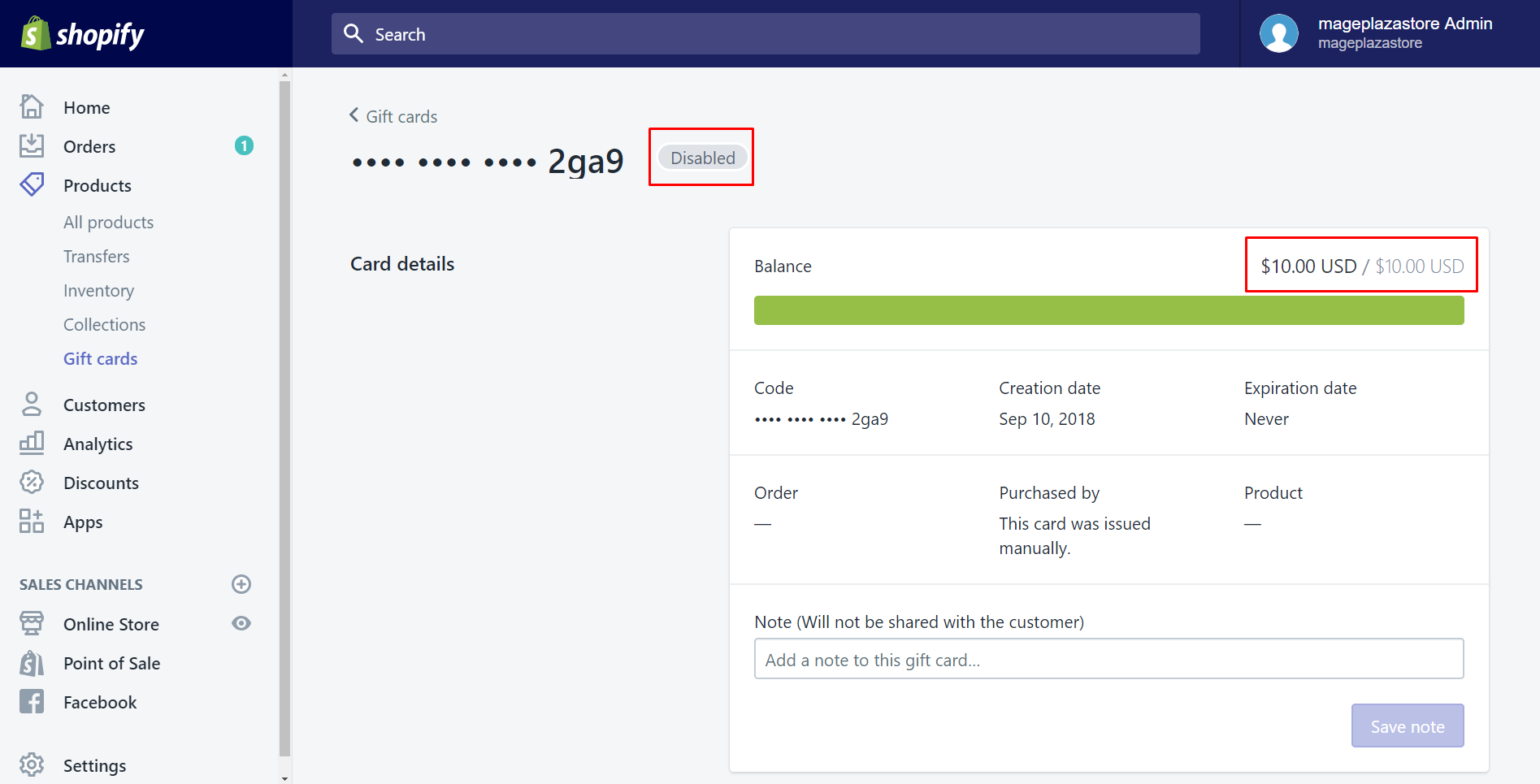
Summary
In short, these are some simple steps take you just about three minutes to carry out. Thanks to that, you can be able to issue gift card information on Shopify for details. I hope that you will be inspired by your loyal and trustful customers to send more great gift cards as you did before.
Related Posts:





