Disable A Customer's Account on Shopify in 3 Simple Steps
During the time of managing your store, some customers will come, some will go. Your customer list of tomorrow might not be the same as itself today. Therefore, you would need to deactivate some of your customers. Disabling a customer’s account is a useful technique to manage your customer list on Shopify.
How to disable a customer’s account
Step 1: Go to Customers
Before continuing through all these steps, keep it in mind that in order to perform this technique, your customer needs to activate an account on Shopify first. After logging in and accessing Shopify admin interface, take a look at the menu list on the left side of the screen. At there, you will have to click Customers.
Step 2: Select your customer
By clicking Customers, a list of customers will appear. In here, you can select a customer whom you want to deactivate the account.
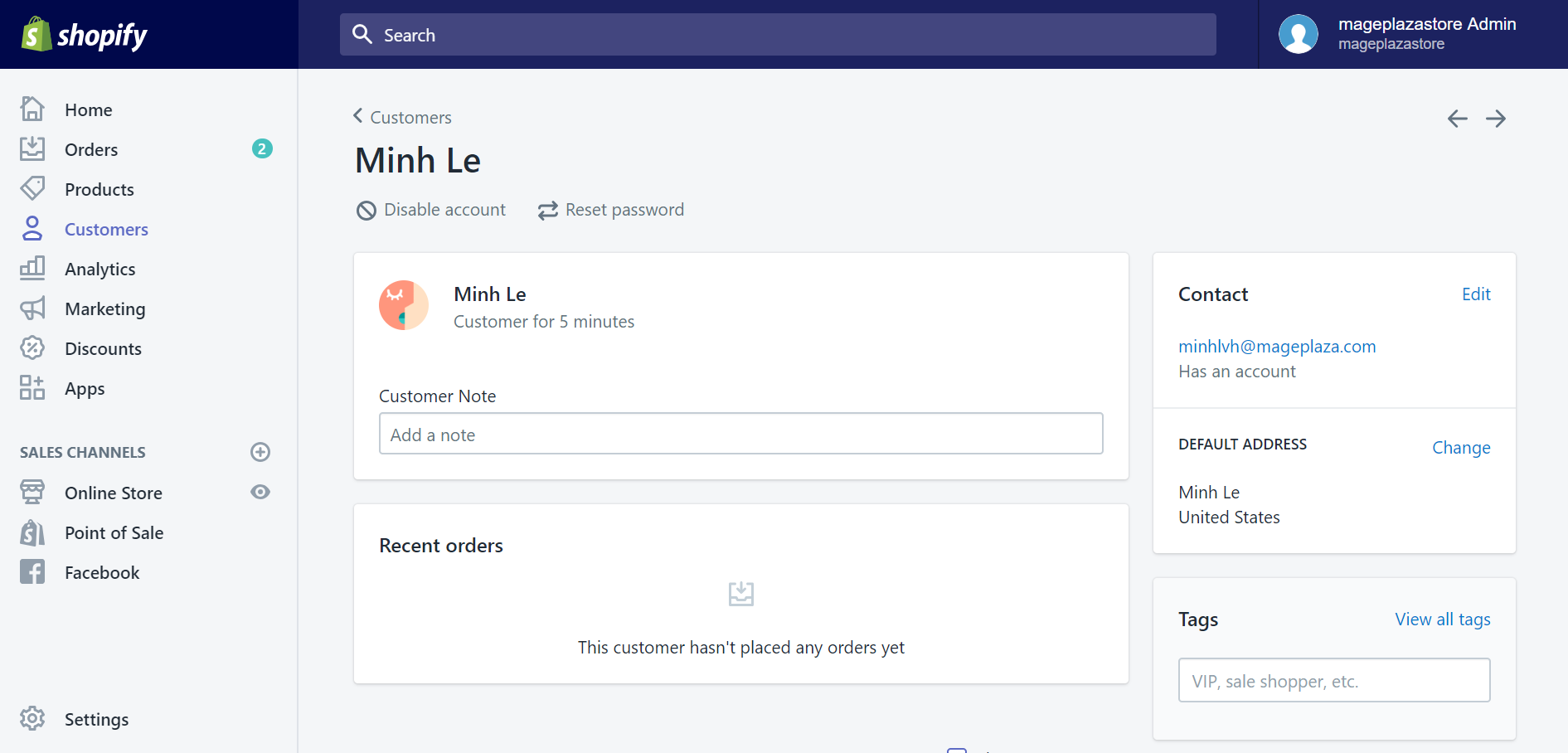
Step 3: Disable account
After choosing your customer, you will be directed to a page showing all information relevant to the selected customer. In order to disable customer’s account, you have to click on Disable account line with a ban-sign icon beneath your customer’s name. You can easily find it. To customers who have not activated account yet, the Disable account line will not be there.
After clicking on the line, the Disable account window will appear. Click Disable account button at the bottom of the window to confirm, and your customer’s account will be gone right after.
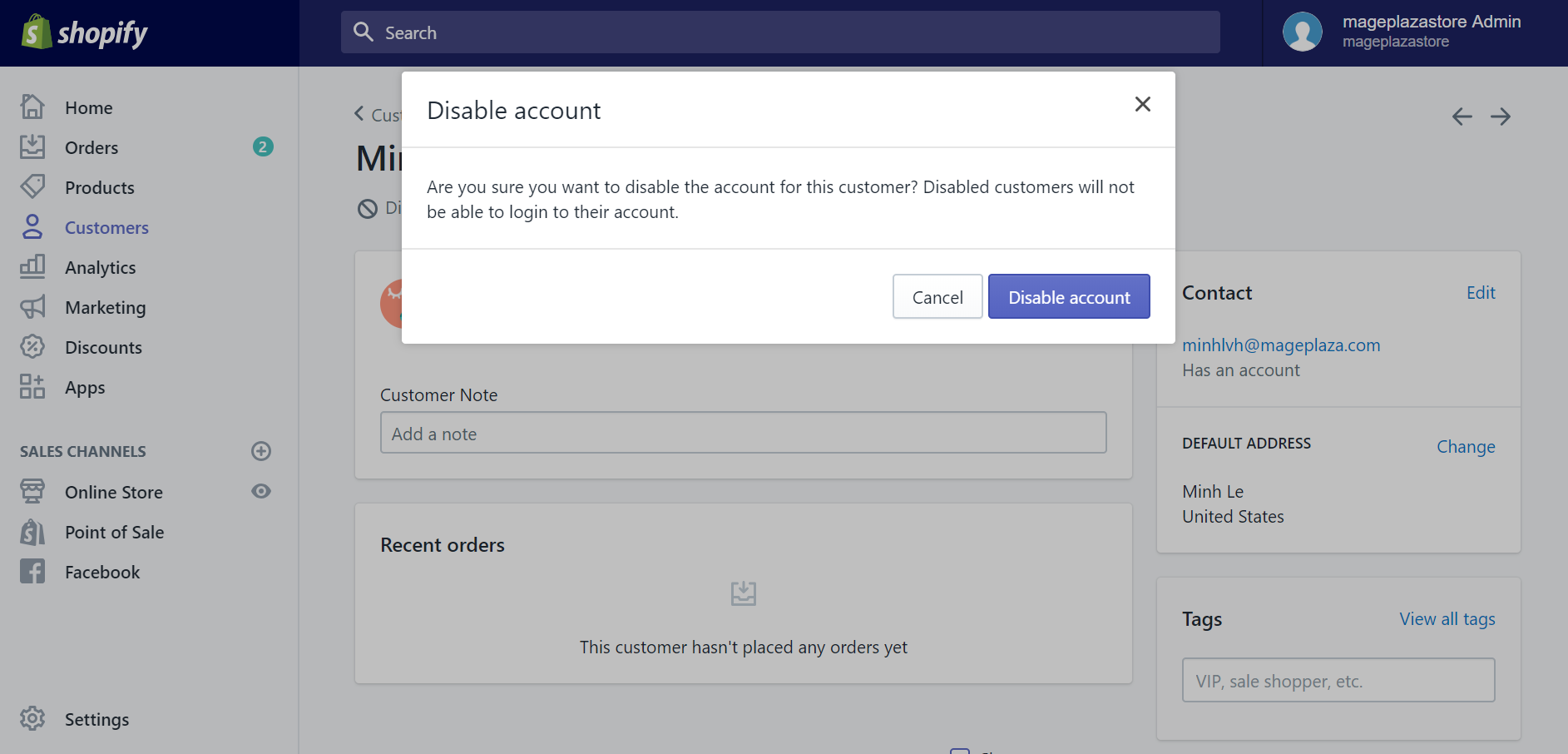
Summary
Disabling customer’s account is a useful technique for your better management of customer list, alongside with other ones like deleting customers, creating customer groups, import customer list/exporting customer list, etc. I hope that you find this post helpful and good luck running your Shopify store.





