How to Configure New Products for Fulfillment by Amazon
After our tutorial, you knew how to activate Fulfillment by Amazon. It is time you managed your own new products through those below steps of this article How to configure new products for Fulfillment by Amazon.
Related Posts:
- How to Fulfill Orders with Fulfillment by Amazon
- How to Configure New Products for Fulfillment by Shipwire
- How to Configure Existing Products for Fulfillment by Rakuten Super Logistics
How to configure new products for Fulfillment by Amazon
Step 1: Add a product
Firstly, you logged into your Shopify account. At the admin page, you scroll down and choose Settings, then click Shipping. During the process to add the new product, you choose Add a product.
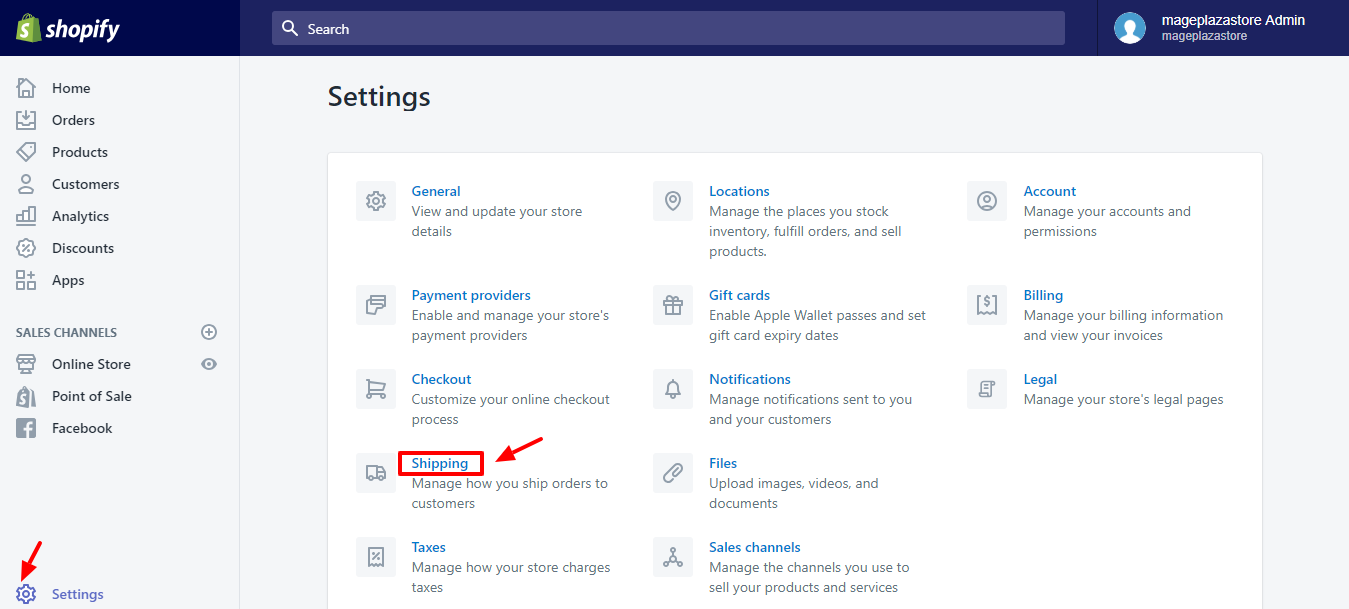
Step 2: Fulfillment service
In this step, from the Fulfillment service drop-down menu, you select Amazon Marketplace Web
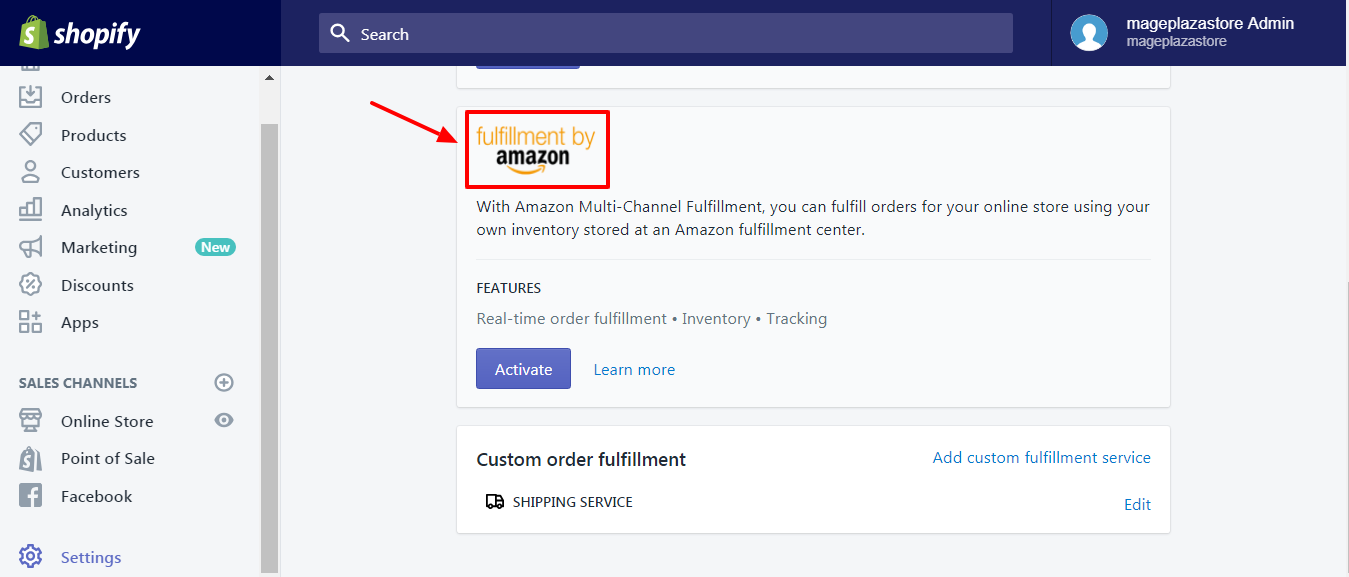
Step 3: Activate the Fulfillment by Amazon
Scroll down to the Inventory section, then the menu of Inventory drop-down, you will select Amazon Marketplace Web to track this variant’s inventory.
Step 4: Configure the information of a new product
In this step, you enter all values of new products such as the Weight and SKU fields according to your Fulfillment by Amazon product list. For example, the SKU in Amazon is Seller SKU or Merchant SKU (MSKU).
Step 5: Save product
Press Save product to finish the configuration process.
Conclusion
This is the end of my tutorial about How to configure new products for Fulfillment by Amazon, hope that it is helpful for you to manage your store more effectively. Established in 1994, Amazon which is an American electronic commerce and cloud computing company are considered as one of the most advanced fulfillment worldwide networks. Amazon has the Fulfillment by Amazon (FBA) which can help Shopify store owners reach more potential customers as well as boost their business.
You can find more about Fulfillment by Amazon (FBA) through the articles how to activate Fulfillment by Amazon and How to configure existing products for Fulfillment by Amazon.





